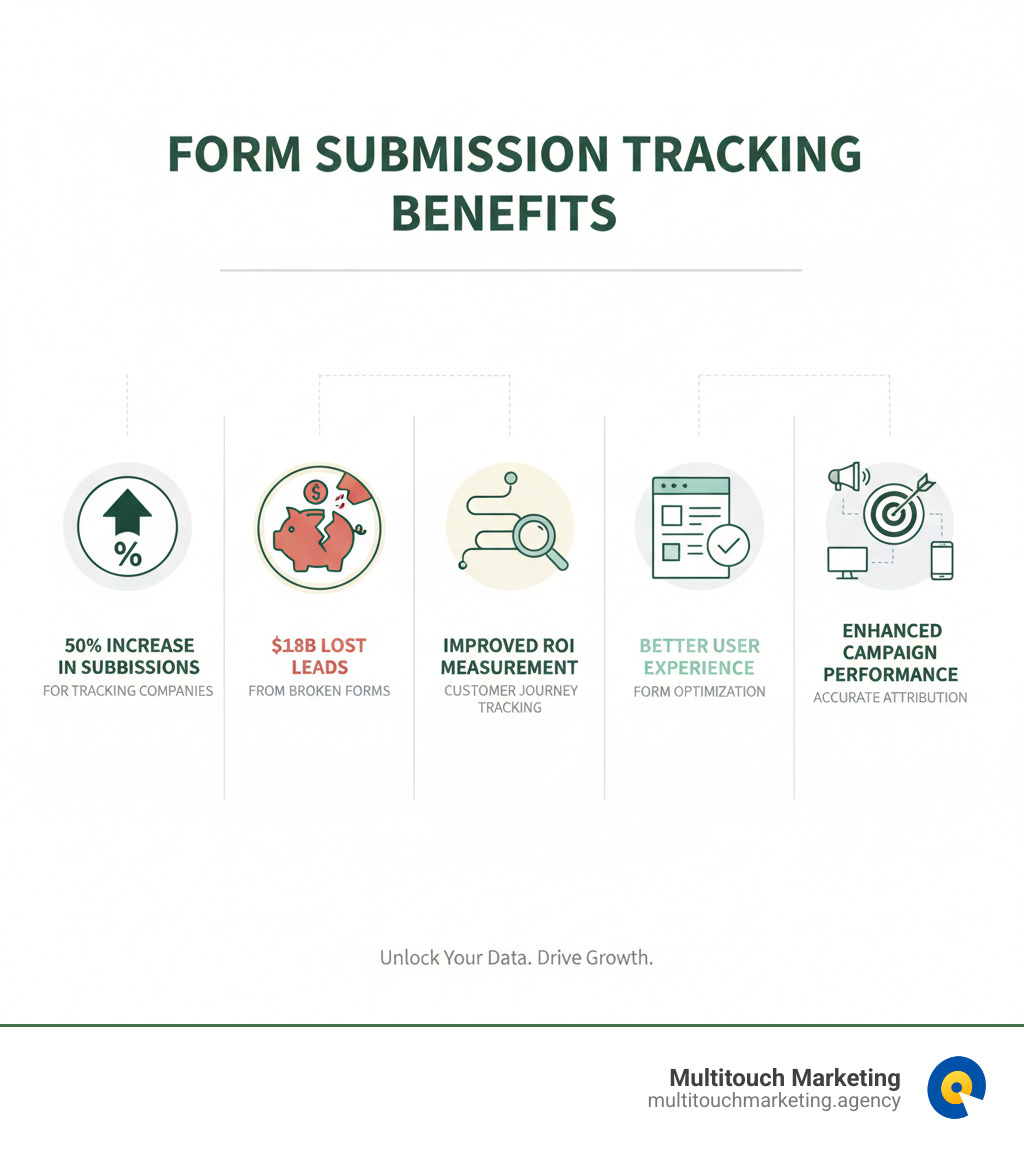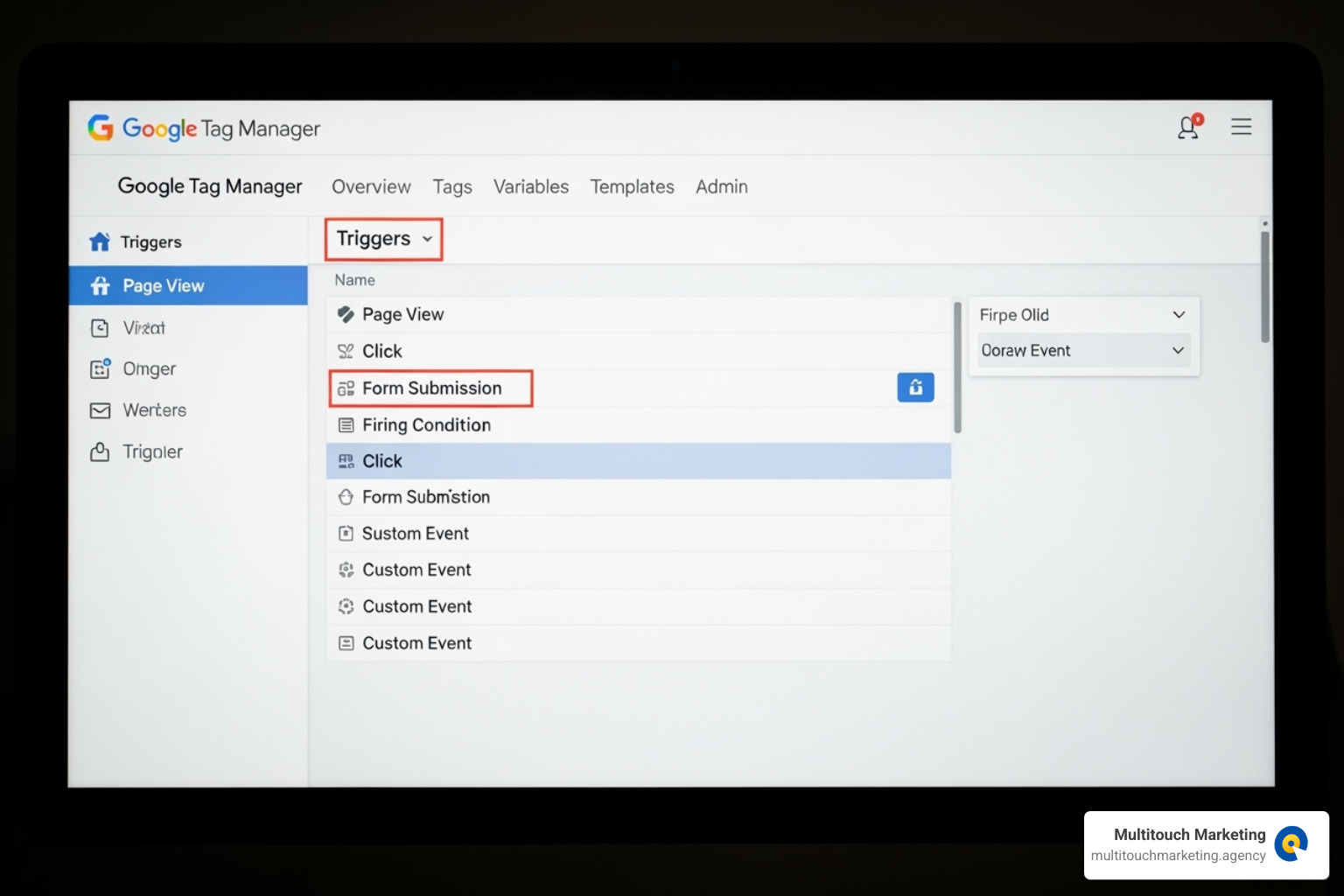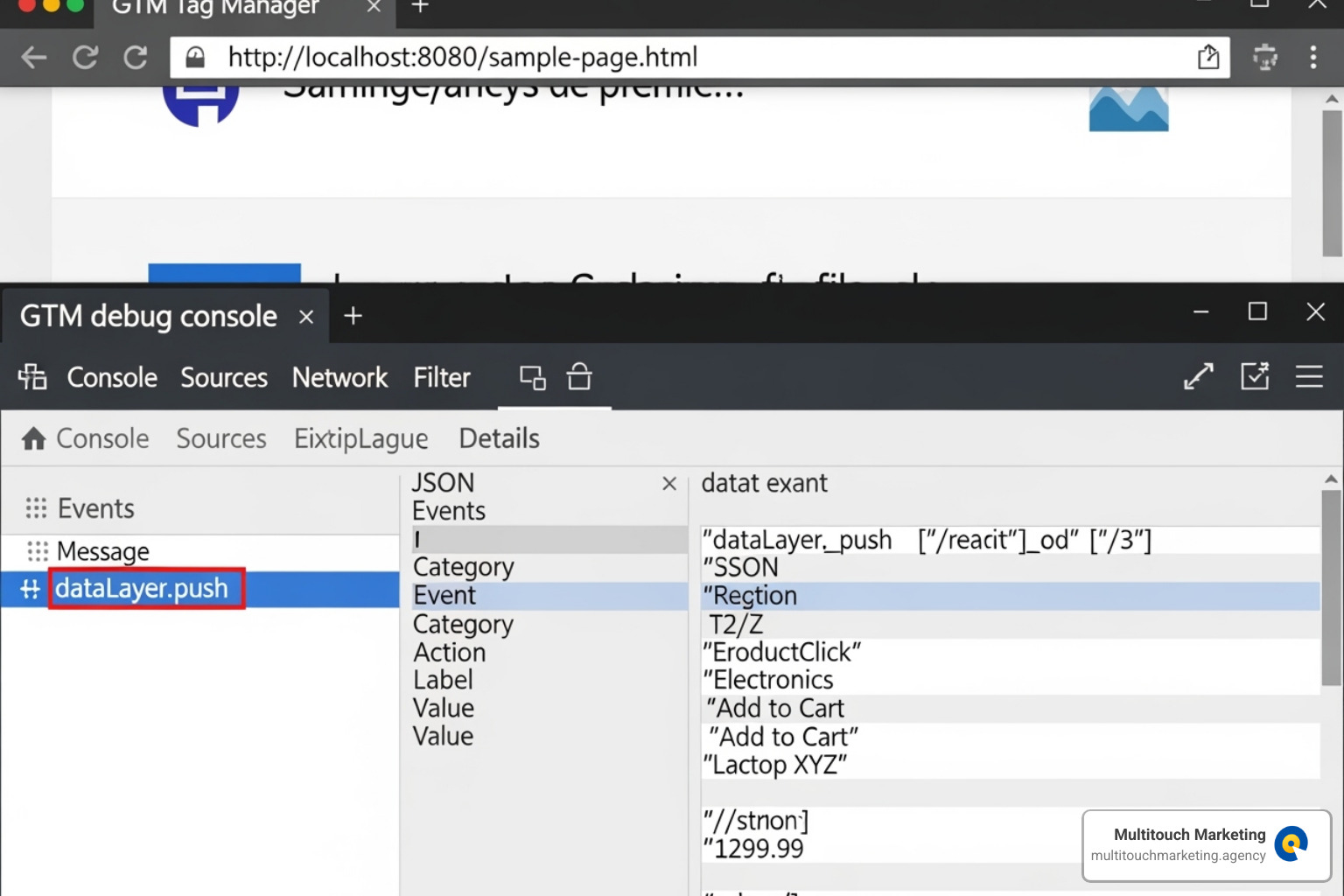Why Form Submission Tracking is Critical for Your Business Success
Form submission tracking is the process of monitoring when visitors complete and submit forms on your website, capturing valuable data about their journey and the marketing channels that influenced their decision.
Quick Answer – Form Submission Tracking Methods:
- Google Tag Manager Form Trigger – Built-in trigger for standard form submissions
- Thank You Page Tracking – Track visitors who reach a confirmation page
- dataLayer Events – Most reliable method using custom JavaScript events
- Element Visibility Trigger – Track success messages that appear on page
- First-Party Attribution Tools – Complete customer journey tracking
The stakes couldn’t be higher. 84% of marketers use forms as a conversion tool, yet 36% struggle to track form submissions effectively. The cost of this gap is staggering – an estimated $18 billion in lost leads due to form malfunctions in the US alone.
Here’s the reality: without proper tracking, you’re flying blind. You don’t know which marketing campaigns drive your best leads, which forms are broken, or why potential customers abandon their submissions. Meanwhile, companies that actively track their forms see a 50% increase in form submissions compared to those that don’t.
The challenge runs deeper than just counting submissions. 61% of marketers say lead scoring is one of their biggest challenges. When you can’t connect form submissions to their original marketing touchpoints, you can’t measure ROI, optimize campaigns, or make informed budget decisions.
I’m Milton Brown, a strategic digital marketer specializing in advanced tracking with Google Tag Manager. My expertise in form submission tracking helps businesses transform their data accuracy to drive measurable growth.
Why Form Submission Tracking is a Game-Changer
Think of form submission tracking as your marketing detective work. It’s not just about counting submissions – it’s about understanding the complete story of how your customers find you, what convinces them to engage, and where your marketing dollars work hardest.
When you track form submissions properly, you open up the full customer journey. You’ll see which blog post led someone to your newsletter signup, or how a social media ad guided them through three different pages before they finally requested a quote. This visibility transforms how you optimize conversion rates and make smarter decisions about refining your marketing budgets.
Most importantly, tracking helps you catch problems before they cost you serious money. Identifying broken forms and abandonment points early can save thousands in lost leads, acting as a security system for your revenue. This connects directly to broader Data-Driven Marketing Strategies that help businesses thrive.
The Importance of Accurate Form Submission Tracking
Here’s where form submission tracking becomes your secret weapon for calculating marketing ROI. When you know exactly which campaigns drive form submissions, you can trace the path from ad spend to actual revenue. It’s like connecting the dots between your marketing efforts and your bank account.
But it goes deeper than just counting leads. Assessing lead quality becomes possible when you can see the source of each submission. Maybe your LinkedIn ads generate fewer leads than Facebook, but those LinkedIn leads convert to sales at twice the rate. Without proper tracking, you’d never know this goldmine of information.
Improving user experience happens naturally when you have form analytics insights. You’ll spot patterns like mobile users abandoning forms at a specific field, or certain pages having unusually low conversion rates. Fix these issues, and you could join the businesses that see increasing submissions by 50% through active form tracking.
The data is compelling: companies that actively track forms see dramatic performance improvements, while others miss valuable opportunities.
Common Challenges in Tracking Form Submissions
Let’s be honest – form submission tracking can sometimes feel like trying to nail jelly to a wall. The biggest culprit? AJAX forms that submit data without refreshing the page. While this creates a smooth user experience, it completely bypasses the standard tracking methods that Google Tag Manager expects.
Forms in iFrames present another headache. When your form loads from a different domain, tracking scripts can’t easily access the submission data. It’s like trying to listen to a conversation through a soundproof window.
Then there’s the missing puzzle piece: no “thank you” page redirects. Many modern forms simply show a success message on the same page instead of redirecting to a confirmation page. While user-friendly, this approach makes tracking significantly more complex.
The root of these issues lies in standard browser submit event issues. As the Mozilla Developer Network explains, many modern forms prevent the standard submit event from firing, leaving traditional tracking methods in the dark.
These technical challenges explain why so many marketers struggle with accurate tracking, despite forms being such a critical conversion tool.
A Step-by-Step Guide to Form Submission Tracking with Google Tag Manager
Think of Google Tag Manager (GTM) as your digital marketing Swiss Army knife. This powerful, free tool lets you manage and deploy marketing tags without constantly bothering your web developer.
GTM works with three main building blocks. Tags are tracking code snippets from platforms like Google Analytics 4 or Google Ads. Triggers tell GTM when to fire those tags—like on a page view, click, or form submission. Variables are placeholders that grab information from your website, such as URLs or form IDs.
GTM’s Preview & Debug Mode is a standout feature. It lets you test everything on your live site without affecting real visitors or data, eliminating guesswork and ensuring your setup works correctly.
Configuring a Form Submission Trigger in GTM
Start by navigating to the “Triggers” section in your GTM workspace and click “New.” When you select “Form Submission” as your trigger type, you’ll see two critical options.
The ‘Wait for Tags’ option is your safety net. When enabled, GTM pauses the form submission for up to 2 seconds, giving slower tags time to fire. Without this, you might lose tracking data from users with slow connections.
The ‘Check Validation’ option is equally important. This ensures your trigger only fires when the form passes all validation rules, so you don’t count failed submissions as conversions.
Next, specify when your trigger should fire. Never select “All Forms” unless you really mean it. Instead, choose “Some Forms” and get specific. You can target forms by Page URL (like Page URL contains /contact-us), Form ID (such as Form ID equals newsletter-signup), or Form Classes (Form Classes contains lead-gen-form). The more specific you are, the cleaner your data will be.
Don’t forget to enable the built-in form variables! Head over to the “Variables” section, click “Configure” under “Built-In Variables,” and check all the Forms options. These variables give you access to form IDs, classes, and other useful data that makes your tracking more precise.
Connecting GTM to Google Ads for Conversion Tracking
Once your trigger is ready, it’s time to connect it to Google Ads. This is where the magic happens – turning form submissions into trackable conversions that help optimize your campaigns.
First, create a conversion action in Google Ads. Steer to “Tools and Settings,” then “Measurement,” and “Conversions.” Click the plus button and select “Website” as your source. Choose “Submit lead form” as the category and give it a clear name like “Website Contact Form Submission.”
Set a realistic value for your leads if you know what they’re worth, or leave it blank if you’re unsure. Choose “One” for the count method since you typically want to count each form submission once. Google Ads will give you a Conversion ID and Conversion Label – write these down!
Back in GTM, create a new tag and select “Google Ads Conversion Tracking.” Enter your Conversion ID and Conversion Label, then set your form submission trigger. This creates the connection between form submissions and Google Ads conversions.
Here’s a crucial step many people miss: the Conversion Linker tag. This tag captures click information in first-party cookies, helping Google Ads measure conversions accurately across different browsers and privacy settings. Create this tag first, set it to fire on “All Pages,” and publish it immediately. Think of it as laying the foundation before building the house.
This setup works beautifully with AI in Google Ads, giving Google’s machine learning algorithms the clean conversion data they need to optimize your campaigns.
Testing and Verifying Your Setup
Testing is where you find out if all your hard work actually pays off. GTM’s Preview Mode is your best friend here.
Click “Preview” in your GTM workspace, enter your website URL, and connect. You’ll see your website open in a new tab with the GTM debugger at the bottom. Steer to your form page, fill it out, and submit it. Watch the debugger like a hawk – you should see your form submission trigger fire, followed by your Google Ads conversion tag.
If you’re also tracking in Google Analytics 4 (and you should be), check the DebugView in your GA4 property. Go to “Admin,” then “DebugView,” and you should see your form submission event appear in real-time as you test.
For Google Ads verification, you’ll need a bit of patience. After a few hours or days (depending on your website traffic), check your conversions section in Google Ads. Your conversion action status should change from “No recent conversions” to “Recording conversions.” Submit a test conversion yourself, then look for it in your campaign reports.
Real-time reports in both GA4 and Google Ads give you immediate feedback on your tracking setup. You can’t improve what you don’t measure – and now you’re measuring everything that matters.
Advanced Tracking Techniques and Alternative Methods
Sometimes the basic GTM form trigger feels like using a butter knife to fix a watch – it’s just not the right tool for the job. When standard form submission tracking methods fall short, we need to roll up our sleeves and get creative with more robust solutions.
Modern websites are increasingly complex, and forms don’t always play by the traditional rules. That’s where AI-Driven Marketing Analytics comes in handy – helping us identify patterns and optimize our tracking strategies for better results.
Tracking AJAX Forms with dataLayer Events
Here’s the thing about AJAX forms – they’re sneaky. They submit data behind the scenes without refreshing the page, which means GTM’s default form listener is left sitting there wondering what happened. It’s like trying to catch a ninja with a butterfly net.
The most reliable solution is using dataLayer events. Think of the dataLayer as GTM’s special mailbox where your website can drop important messages. When an AJAX form successfully submits, your developer can send a clear signal to GTM by pushing a custom event.
Here’s what that looks like in action:
window.dataLayer.push({
'event': 'formSubmission',
'formType': 'Contact Us',
'formID': 'main-contact-form',
'formStatus': 'success'
});
Once this code is in place, we create a Custom Event Trigger in GTM that listens for the ‘formSubmission’ event. This method is bulletproof because it relies on direct communication from your website when the form actually succeeds.
While GTM reduces developer dependency, AJAX forms are one area where developer collaboration is key. A quick conversation with your dev team can save you hours of troubleshooting and ensure rock-solid tracking.
Other Powerful Tracking Methods
When the standard approaches don’t work, we have several backup plans for form submission tracking. Each method has its sweet spot depending on how your forms behave.
The Element Visibility trigger works beautifully when your AJAX form shows a success message on the same page. Instead of tracking the form submission itself, we track when the “Thank you for your submission!” message appears. We set up GTM to watch for a specific CSS selector or element ID, and when that success message becomes visible, our conversion tag fires.
Hidden form fields are your secret weapon for capturing marketing attribution data. These invisible fields automatically populate with information like UTM parameters or the visitor’s traffic source. Even if someone bounces around your site before submitting, you’ll know exactly which campaign brought them in.
Thank you page tracking remains the simplest and most reliable method when available. If your form redirects to a unique confirmation page, we can set up a Page View trigger that fires whenever someone lands on that specific URL. It’s old school, but it works like a charm.
DOM scraping is our last resort option. We use GTM to read content directly from the page’s HTML after a form submission. While it can work, it’s fragile and breaks easily when your website structure changes. Use it only when all other methods are off the table.
Leveraging First-Party Attribution Tools
Google Analytics and GTM are fantastic tools, but they don’t always give us the complete story of how leads become customers. It’s like watching a movie with half the scenes missing – you get the gist, but you’re missing crucial plot points.
First-party attribution tools fill in these gaps by connecting every marketing touchpoint to actual revenue. They track phone calls, live chats, and other conversions alongside your form submissions, creating a complete picture of your customer journey.
These platforms help you answer the million-dollar question: “Which marketing efforts actually drive sales?” Instead of just knowing that someone filled out a form, you can trace that lead back through every interaction – from their first Google search to the email campaign that finally convinced them to buy.
The real magic happens when you can connect marketing touchpoints to revenue. This overcomes Google Analytics’ limitations by linking individual leads to their entire journey, giving you the insights needed to optimize your campaigns for actual business growth rather than just vanity metrics.
For businesses serious about understanding their complete customer journey, these tools provide the holistic view that standard analytics platforms simply can’t match. They’re especially valuable when you’re running complex campaigns across multiple channels and need to know which touchpoints deserve more of your marketing budget.
Best Practices for Data Integrity and Security
Setting up form submission tracking is half the battle; the real challenge is maintaining clean, accurate data while keeping user information secure. Without proper care, even the best setup can become unreliable.
| Method | Reliability | Ease of Setup | Primary Use Case |
|---|---|---|---|
| GTM Form Trigger | Medium | Easy | Standard HTML forms with page refresh |
| Thank You Page Tracking | High | Easy | Forms that redirect to a unique success page |
| dataLayer Events | Very High | Medium (dev) | AJAX forms, custom form types, robust data capture |
| Element Visibility Trigger | Medium | Medium | AJAX forms displaying on-page success messages |
| DOM Scraping | Low | Medium | Last resort for hard-to-track forms |
We’ve all seen messy Google Tag Manager containers with nonsensical names for tags, triggers, and variables. Don’t be that person.
Clear naming conventions are your future self’s best friend, especially when troubleshooting issues. You’ll thank yourself for using descriptive names like “GA4 Event – Form Submit – Contact Us” for tags, “Form Submit – Contact Page” for triggers, and “DLV – Form Type” for variables.
The same logic applies to Google Analytics. When looking at reports months later, you want to immediately understand what each event represents without digging through old documentation.
Data security is absolutely critical. When collecting sensitive user information, ensure every tool in your tracking stack uses industry-standard encryption for data transmission, storage, and processing.
The privacy landscape has changed dramatically. Regulations like GDPR and CCPA directly impact form submission tracking. Before collecting user data, you need explicit consent, especially for non-essential tracking cookies. Your privacy policy must clearly explain what data you’re collecting, how you’re using it, and if you’re sharing it.
Many businesses stumble on data minimization. Only collect data that’s absolutely necessary for your stated purpose. If you don’t need a user’s phone number, don’t ask for it. This improves compliance and form completion rates.
User rights are another crucial piece. People must be able to access, modify, or request deletion of their data. This might seem like a hassle, but it’s an opportunity to build trust with your audience.
By implementing these practices, you’re not just protecting users—you’re building a sustainable foundation for your data-driven marketing. Clean data leads to better insights, smarter decisions, and better business results.
Frequently Asked Questions about Form Tracking
Let’s tackle some of the most common questions about form submission tracking.
What are the most common types of forms to track?
While tracking works for any form, some are more critical to business goals than others. In my experience, the most common ones to track include:
- Contact forms: The standard “get in touch” forms for general inquiries.
- Lead generation forms: Crucial for capturing prospect information on landing pages.
- Newsletter sign-ups: Excellent for building an email list and nurturing leads.
- Demo and quote requests: Often the highest-value conversions, indicating strong interest.
- Gated content forms: Used to capture leads in exchange for valuable content like ebooks.
- Callback or consultation forms: Essential for service-based businesses where conversations drive sales.
The key is to track what matters most to your business. A simple contact submission might be worth $50, while a demo request could be worth $500 or more.
Why does the standard GTM form trigger sometimes fail?
It’s a frustratingly common problem: you set up a GTM trigger, it works once, and then stops tracking. The culprit is usually an AJAX form.
GTM’s built-in trigger listens for the browser’s standard submit event. However, many modern forms use JavaScript to handle submissions without a page refresh. This process often intercepts and prevents the standard submit event from firing. Since GTM never hears the event, your trigger remains silent.
This is why the Mozilla Developer Network documentation explains that submit events are often prevented. It’s a feature for a better user experience, but it complicates tracking.
How do I track a form that doesn’t have a unique ID?
This is common on sites with dynamically generated forms. If there’s no unique ID, you have other options:
- Form Classes: Most forms have CSS classes. You can set your GTM trigger to fire when
Form Classes contains 'contact-form'or a similar identifier. - Submit Button: Target the submit button’s unique text or CSS classes. Be sure to combine this with other conditions (like the page URL) to avoid tracking the wrong form.
- Page URL: If the form is the only one on a specific page (like
/contact-us), set your trigger to fire only on that page.
For trickier situations, you can use DOM Element variables to identify the form based on other attributes. This is where a good relationship with your web developer can really pay off.
Conclusion: Turn Your Data into Action
We’ve covered why form submission tracking is crucial and how to implement it. The key takeaway is that tracking isn’t just a feature—it’s the foundation for every smart marketing decision you make.
Every submission is a valuable lead. Without proper tracking, they’re just scattered data points, and you can’t see the bigger picture. Solid tracking with Google Tag Manager, dataLayer events, or attribution tools puts the puzzle together. Suddenly, you can see which marketing campaigns drive results, where to allocate your budget, and what’s working.
The power of data-driven decisions transforms everything. Instead of guessing which ads perform best, we know. Instead of wondering why conversion rates dropped last month, we can pinpoint the exact cause. This clarity doesn’t just improve our marketing—it directly impacts the bottom line.
Form submission tracking gives us the insights we need to optimize ad spend, fix broken conversion paths, and identify our highest-quality lead sources. For businesses serious about growth, this level of understanding isn’t optional anymore.
At Multitouch Marketing, we’ve seen how proper tracking transforms PPC campaigns and overall marketing strategy. When you know exactly which touchpoints lead to conversions, every marketing dollar works harder and smarter.
Ready to stop flying blind with your marketing data? If you want to take your website’s performance to the next level and get the most from every form submission, we’re here to help. Get expert help with your website and analytics and turn your data into the competitive advantage it should be.