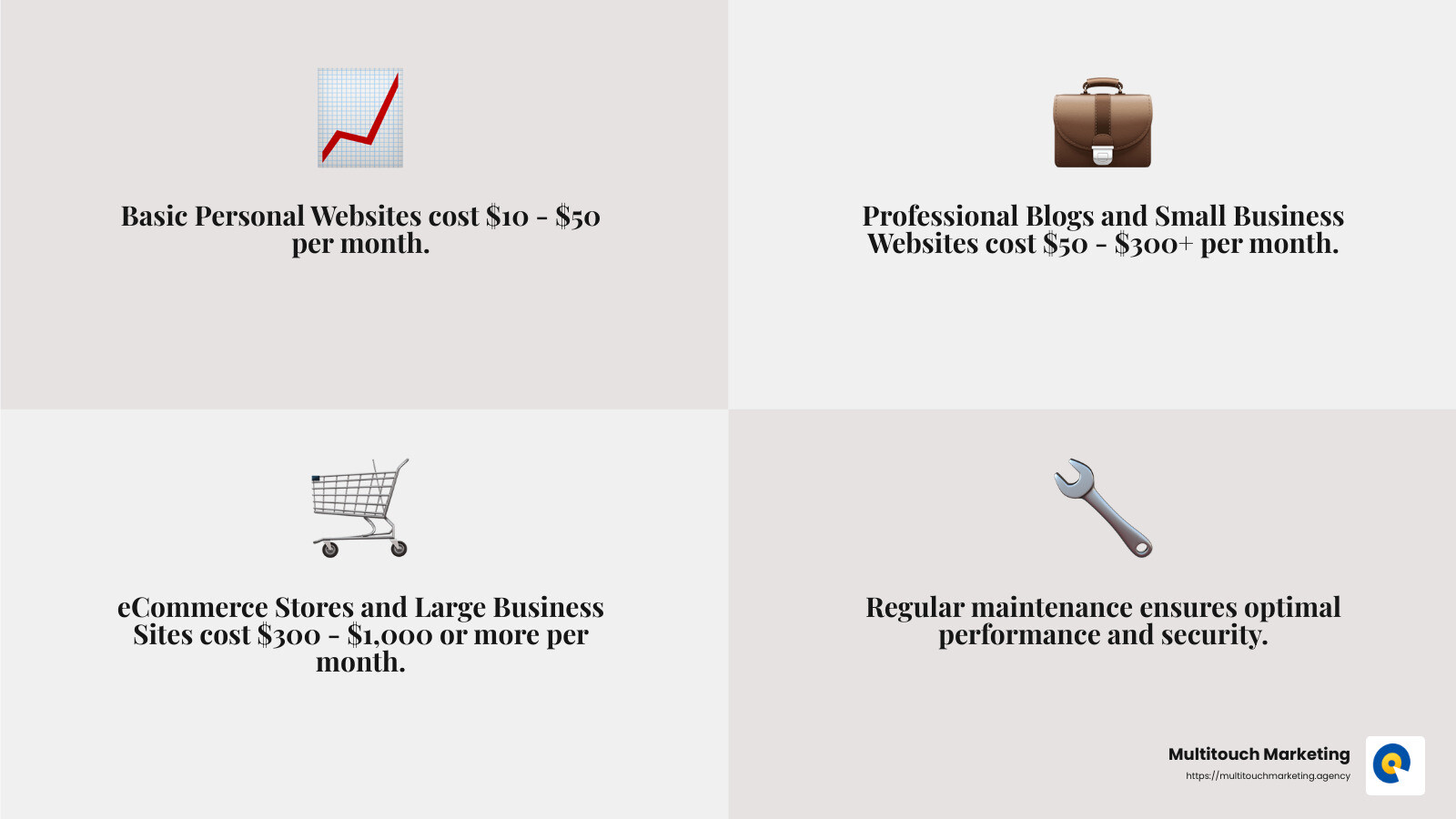WordPress Maintenance Cost: 5 Essential Insights 2025
WordPress maintenance cost can vary significantly depending on several factors. Here’s a quick overview:
- Basic Personal Websites: $10 – $50/month
- Professional Blogs and Small Business Websites: $50 – $300+/month
- eCommerce Stores and Large Business Sites: $300 – $1,000/month or more
Understanding the spectrum of WordPress maintenance cost is crucial for budgeting and ensuring optimal website performance. Whether you’re running a simple blog or an expansive eCommerce store, account for ongoing expenses that keep your site secure, fast, and functional.
Why does this matter? Because maintaining your website is key to protecting your investment and growing your online presence. Effective maintenance helps avoid downtime, improves user experience, and protects against security threats.
With years in the digital marketing world, I’m Milton Brown, here to guide you through understanding how WordPress maintenance cost impacts your business’s budget and strategy. Having handled various digital campaigns and website strategies, I know the importance of allocating resources wisely for maintenance.
Understanding WordPress Maintenance
WordPress maintenance is like taking care of a car. Regular check-ups keep it running smoothly and avoid costly breakdowns. Let’s explore the four key areas of WordPress maintenance: updates, backups, security, and performance.
Updates
Keeping your WordPress core, themes, and plugins updated is non-negotiable. Updates fix bugs, patch security holes, and improve functionality. Without regular updates, your site is like a sitting duck for hackers. They can exploit outdated software to gain access.
Consider this: WordPress releases updates several times a year. Each update is an opportunity to improve your site’s security and features. Ignoring them can lead to compatibility issues, causing parts of your site to malfunction. Regular updates keep your site running like a well-oiled machine.
Backups
Backups are your insurance policy against data loss. Imagine waking up to find your website has crashed or been hacked. Without a backup, you could lose everything. Regular backups ensure you can restore your site to a previous state.
A good backup strategy includes:
- Full site backups: Cover both files and databases.
- Multiple storage locations: Store backups locally and in the cloud.
- Automated backups: Set it and forget it.
- Regular testing: Ensure backups can be restored without a hitch.
Security
Security is paramount. A secure site protects your data and your visitors. Implementing strong password policies, two-factor authentication, and a reputable security plugin are essential steps.
Regularly scan for malware and monitor for suspicious activity. Keeping your SSL certificate up to date is also crucial. An SSL certificate encrypts data, protecting it from prying eyes.
Performance
Performance affects user experience and SEO. A slow site can drive visitors away and hurt your search rankings. Optimize images, minify CSS and JavaScript, and implement caching solutions to speed up your site.
Monitoring page load times and fixing broken links are also vital. A fast, smooth site keeps visitors happy and engaged.
In summary, understanding and executing these maintenance tasks ensures your WordPress site remains secure, fast, and functional. This not only protects your investment but also improves your online presence.
Next, we’ll explore the factors that influence WordPress maintenance cost and how to budget for them effectively.
Factors Influencing WordPress Maintenance Cost
When it comes to WordPress maintenance cost, several factors can affect how much you’ll spend. Let’s break down the key elements that influence these costs: website size, features, support level, and security needs.
Website Size
Impact on Cost: Larger websites generally require more maintenance. Think of it like maintaining a bigger house; there’s simply more to take care of. More pages mean more updates, more data to back up, and potentially more issues to troubleshoot. For instance, a personal blog might have lower maintenance costs compared to a sprawling eCommerce store with hundreds of products.
Features
Impact on Cost: Custom features and integrations can significantly increase maintenance costs. Websites with complex functionalities, like membership areas or custom plugins, often need specialized attention. These features may require regular updates and checks to ensure they work seamlessly with the latest WordPress version.
Support Level
Impact on Cost: The level of support you choose can also affect your costs. Basic support might include occasional updates and backups, while premium support could offer 24/7 monitoring, immediate response times, and proactive security measures. Businesses that rely heavily on their websites might opt for higher support levels to ensure everything runs smoothly.
Security Needs
Impact on Cost: Websites with sensitive data or high traffic volumes often have greater security needs. Investing in robust security measures is crucial to protect against data breaches and cyberattacks. This might include regular security audits, advanced firewalls, and malware scanning. As noted in our research, eCommerce sites, for example, often face higher maintenance costs due to their need for improved security measures.
In conclusion, understanding these factors will help you estimate your WordPress maintenance cost more accurately. By considering the size, features, support level, and security needs of your site, you can better plan your budget and ensure your site remains in top shape.
Next, we’ll dive into the cost breakdown for different types of websites and how they impact overall maintenance expenses.
WordPress Maintenance Cost Breakdown
When it comes to maintaining a WordPress site, costs can vary widely based on the type of website you have. Let’s explore how these costs differ for personal websites, professional blogs, business websites, and eCommerce stores.
Personal Websites
Cost Range: $0–30/month
Personal websites often require the least maintenance. These sites typically have fewer pages and simpler designs, which means fewer updates and backups. If you’re tech-savvy, you might even handle basic tasks yourself, keeping costs at the lower end. However, if you prefer to focus on content rather than technical details, investing a small monthly fee in a maintenance service can ensure your site remains secure and up-to-date.
Professional Blogs
Cost Range: $30–100+/month
Professional blogs often need mid-level maintenance. They usually have more content and features than personal sites, such as SEO optimization and social media integrations. Regular updates, backups, and performance checks are crucial to keep the blog running smoothly and attract more readers. As noted in our research, many bloggers fail to update their sites regularly, which can negatively impact traffic and search engine rankings. Investing in maintenance can help avoid these pitfalls.
Business Websites
Cost Range: $100–300+/month
Business websites are more complex and generally require advanced maintenance. These sites often have custom designs, multiple pages, and integrations with third-party services like CRMs. Regular updates, improved security measures, and performance optimization are essential to ensure a seamless user experience. Businesses often opt for higher support levels to minimize downtime and protect their brand reputation.
eCommerce Stores
Cost Range: $300–1000+/month
eCommerce stores demand the most maintenance due to their complexity and security needs. With numerous products, payment gateways, and customer data, these sites require constant updates and security checks. Investing in robust security measures like advanced malware removal and DDoS protection is vital to safeguard sensitive information. As our research indicates, the high maintenance cost is justified by the need to protect against potential cyber threats and ensure smooth transactions.
Understanding these cost breakdowns can help you budget effectively for your WordPress maintenance cost. By aligning your site’s needs with the appropriate level of maintenance, you can ensure optimal performance and security.
Next, we’ll explore different approaches to WordPress maintenance, from DIY solutions to hiring professionals.
Approaches to WordPress Maintenance
When it comes to maintaining your WordPress site, you have several options. Each approach has its pros and cons, depending on your budget, technical skills, and the complexity of your website. Let’s explore the three main approaches: DIY, freelance developers, and maintenance agencies.
DIY (Do It Yourself)
The DIY approach is perfect for those who enjoy getting hands-on with their website. It’s cost-effective and gives you complete control over every aspect. If you’re running a personal blog or a simple website, this might be the way to go.
Pros:
- Low Cost: You can save money by doing most tasks yourself.
- Control: You decide what updates and changes are made.
- Learning Opportunity: Gain valuable skills and knowledge about WordPress.
Cons:
- Time-Consuming: Regular updates, backups, and security checks can take time.
- Technical Knowledge Required: You need to be comfortable with WordPress and troubleshooting issues.
Freelance Developers
Hiring a freelance developer is a great middle-ground option. It’s suitable for those who need occasional help or have specific tasks beyond their expertise.
Pros:
- Expertise on Demand: Freelancers can handle complex tasks you might not be equipped for.
- Flexibility: Hire only when you need help, saving costs on ongoing services.
Cons:
- Varied Costs: Rates can range from $25 to $100+ per hour, depending on the complexity of the task and the developer’s experience.
- Availability: Finding the right freelancer can take time, and they might not be available when you need them urgently.
Maintenance Agencies
For businesses and eCommerce sites, maintenance agencies offer a comprehensive solution. These agencies handle everything, from security to performance optimizations.
Pros:
- Complete Service: Agencies offer a full suite of services, ensuring your site is always in top shape.
- Peace of Mind: With professionals managing your site, you can focus on your business without worrying about technical issues.
Cons:
- Higher Cost: Prices can range from $60 to $1000+ per month, depending on the services included.
- Less Control: You rely on the agency to make updates and changes, which might not suit those who prefer hands-on management.
Choosing the right approach depends on your specific needs, budget, and technical skills. Whether you prefer to handle maintenance yourself or hire experts, understanding your options can help you make an informed decision for your WordPress site.
Next, we’ll address some frequently asked questions about WordPress maintenance costs.
Frequently Asked Questions about WordPress Maintenance Cost
How much does it cost to maintain a WordPress website?
WordPress maintenance cost can vary widely, depending on the type of website you have. For a personal website, you might not spend anything if you handle updates and backups yourself. However, if you opt for professional help, expect to pay around $0 to $30 monthly for basic maintenance.
For a professional blog, costs generally range from $30 to $100+ per month. This often includes mid-level maintenance tasks like regular updates, security checks, and performance optimization.
Business websites typically incur higher costs, from $100 to $300+ monthly. This is due to the need for advanced maintenance services, including custom development and comprehensive security measures.
eCommerce stores usually require the most maintenance, with costs ranging from $300 to $1000+ per month. This covers customized maintenance services necessary for handling complex transactions and ensuring top-notch security.
Does WordPress need maintenance?
Absolutely, WordPress requires regular maintenance to ensure longevity and security. Think of it like maintaining a car; without regular tune-ups, performance could decline, and you’ll risk breakdowns.
Updates are crucial for keeping your site compatible with the latest WordPress version, themes, and plugins. Regular backups act as your safety net, allowing you to restore your site if anything goes wrong.
Security is another vital aspect. Maintenance includes safeguarding your site against hackers and vulnerabilities. This is especially important for sites handling sensitive information or financial transactions.
How much should you charge for website maintenance?
Pricing for website maintenance services depends on several factors, including the complexity of the site, the range of services offered, and the level of expertise required.
For basic maintenance, freelancers might charge $25 to $50 per hour. Agencies, on the other hand, often offer package deals, ranging from $60 to $1000+ per month. These packages typically include a mix of services like updates, security checks, and performance optimization.
When setting your rates, consider the time and resources needed for each maintenance task. Also, factor in any additional costs, such as premium plugins or security tools, that might be necessary for maintaining the site.
Understanding these cost factors can help you set competitive prices while ensuring you provide valuable services to your clients.
Need Help?
Understanding the WordPress maintenance cost is essential for making informed decisions about your website’s upkeep. At Multitouch Marketing, we pride ourselves on providing expert guidance to help businesses steer the complexities of maintaining a WordPress site.
Our team is well-versed in the nuances of WordPress maintenance, ensuring that your site remains secure, up-to-date, and optimized for performance. By partnering with us, you gain access to a wealth of knowledge and experience, allowing you to focus on what matters most—growing your business.
Whether you’re managing a personal blog or running an eCommerce store, our custom maintenance plans are designed to fit your unique needs. We understand that every website is different, and we offer flexible solutions to suit various budgets and requirements.
Why Choose Multitouch Marketing?
- Expert Guidance: Our team stays updated with the latest WordPress developments to provide you with cutting-edge solutions.
- Customized Plans: We offer maintenance plans that cater to the specific needs of your website, ensuring you only pay for what you need.
- Proactive Support: With our proactive approach, we prevent issues before they arise, saving you time and money in the long run.
- Peace of Mind: Enjoy the assurance that your website is in capable hands, allowing you to focus on your core business activities.
For more details on how we can assist with your WordPress maintenance needs, visit our Website Maintenance Services page. Let us help you keep your website running smoothly, so you can concentrate on achieving your business goals.