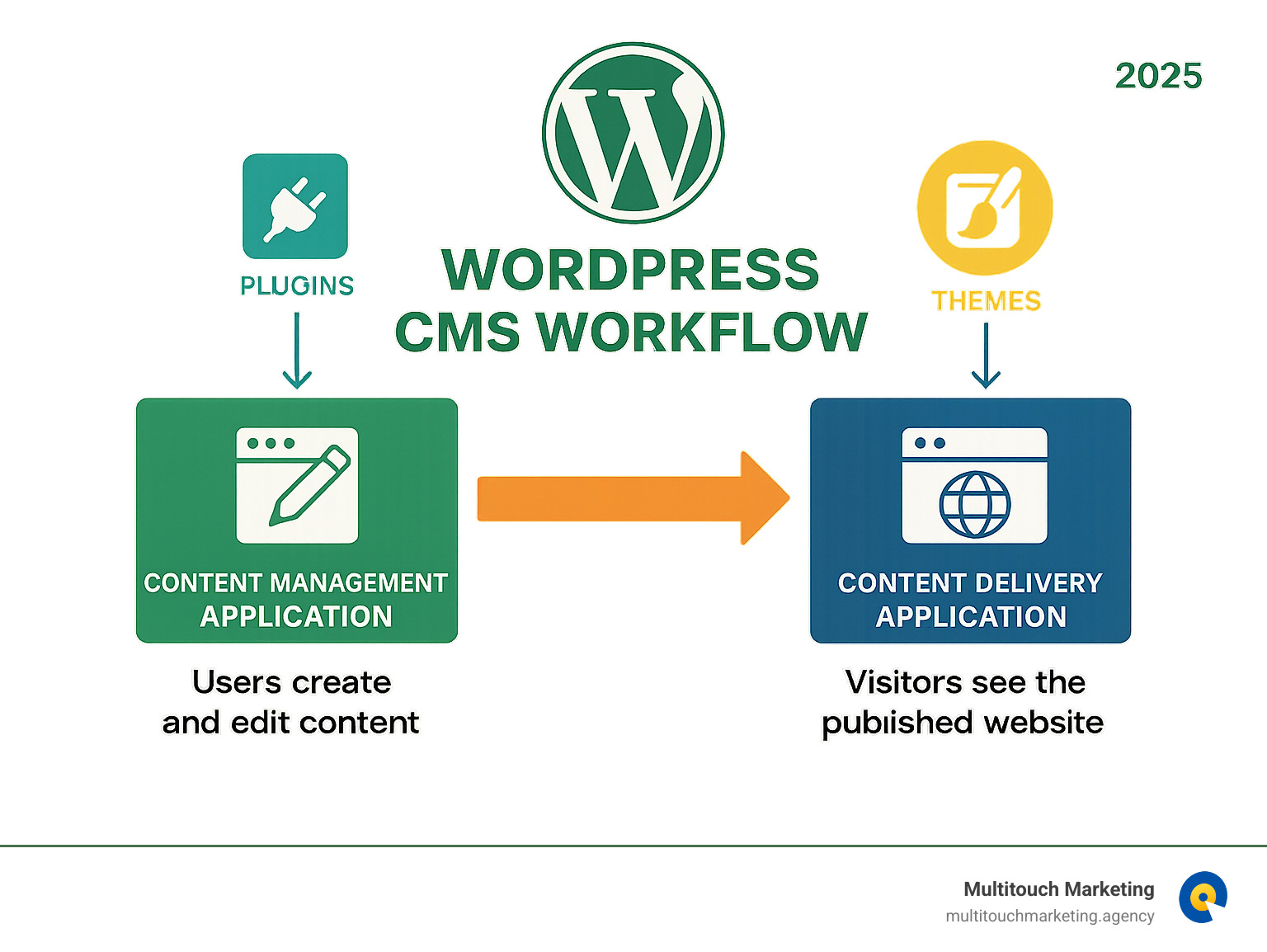Why WordPress CMS Websites Lead the Digital Revolution
A wordpress cms website is a website built using WordPress as its Content Management System (CMS), allowing users to create, edit, and manage content without coding knowledge. Here’s what makes WordPress CMS websites powerful:
Key Features:
- Open-source platform – Free to use and customize
- User-friendly interface – No technical skills required
- 43% market share – Powers nearly half of all websites
- 60,000+ plugins – Extend functionality easily
- Flexible design – Thousands of themes available
- SEO-friendly – Built-in optimization features
WordPress started as a simple blogging platform in 2003. Today, it powers everything from small business websites to major corporate sites like The Walt Disney Company, BBC America, and Sony Music. What began as a fork of b2/cafelog has become the world’s most popular CMS.
The numbers speak for themselves. WordPress powers over 43% of the internet, with about 810 million WordPress websites worldwide. This massive adoption isn’t by accident – it’s because WordPress solves real problems for real businesses.
Whether you’re a small business owner looking to establish your online presence or an entrepreneur ready to scale, WordPress offers the perfect balance of simplicity and power. You don’t need to be a developer to create professional websites that compete with the big players.
I’m Milton Brown, and over my 16+ years in digital marketing, I’ve helped countless businesses leverage wordpress cms website solutions to drive measurable growth and improved online visibility. My experience managing marketing budgets from $20,000 to $5 million has shown me that WordPress consistently delivers the best ROI for businesses of all sizes.
Introduction: What is a Content Management System (CMS)?
Picture this: you want to update your website with a new blog post or change some text on your homepage. Without a Content Management System, you’d need to dig into complex code files, edit HTML, and pray you don’t break something. It’s like needing to rebuild your car’s engine just to change the radio station.
That’s where a CMS comes to the rescue. Think of it as your website’s friendly control center – a place where you can easily create, edit, and manage all your content without touching a single line of code. It’s the difference between wrestling with technical complexity and simply clicking “publish” when you’re ready to share your latest update.
A CMS works its magic by separating your content from your website’s design. Your words, images, and videos live in one space, while the technical framework that makes everything look beautiful lives in another. This separation means you can focus on crafting your message while the system handles the technical heavy lifting.
Under the hood, every CMS has two main components working together. The Content Management Application is your user-friendly workspace – imagine it as your writing desk where you create blog posts, upload photos, and organize your pages. Meanwhile, the Content Delivery Application works behind the scenes, taking your content and presenting it beautifully to your website visitors.
This is exactly why wordpress cms website solutions have become so popular. WordPress powers over 43% of the internet because it makes website management accessible to everyone, from small business owners to major corporations.
The beauty of a modern CMS lies in its user-friendly interface that democratizes web publishing. You don’t need a computer science degree or a team of developers on speed dial. Whether you’re sharing your expertise through blog posts, showcasing your products, or building an entire business empire online, a CMS puts the power directly in your hands.
That’s the magic that has made WordPress the open-source software champion of the web – it transforms the complex world of web development into something as simple as writing an email.
Why the WordPress CMS Website Platform Dominates the Web
There’s a reason why WordPress powers over 43% of the internet – it’s simply the most practical choice for businesses and individuals alike. When I work with clients at Multitouch Marketing, I consistently see how WordPress delivers results without the headaches that come with other platforms.
What makes WordPress so special? It starts with flexibility. Your business will grow and change, and WordPress grows with you. Whether you’re launching a simple blog today or planning a complex e-commerce empire tomorrow, a wordpress cms website adapts to your vision without forcing you to start over.
The scalability is remarkable too. I’ve watched small businesses transform their modest WordPress sites into major online operations, handling thousands of visitors and transactions daily. The platform doesn’t buckle under pressure – it rises to meet your success.
Let’s talk money. WordPress is incredibly budget-friendly. While other platforms charge hefty monthly fees that eat into your profits, WordPress gives you freedom to invest your marketing budget where it really matters – like driving traffic and converting visitors into customers.
The large community support means you’re never alone. With active WordPress.org support forums and millions of users worldwide, help is always available. This community has created solutions for virtually every business challenge you’ll face.
WordPress handles user roles beautifully, letting your team collaborate without chaos. Your writer can create content, your designer can update visuals, and you maintain control over what gets published. It’s teamwork made simple.
In today’s mobile-first world, being mobile-friendly isn’t optional – it’s essential. WordPress sites are built with responsive web design in mind, ensuring your site looks perfect on every device. Your customers will have a smooth experience whether they’re browsing on their phone during lunch or their laptop at home.
The best part? No coding required. You can build professional websites that compete with the biggest players in your industry, all through an intuitive interface that makes sense from day one.
The Power of Open-Source and Community
Here’s something beautiful about WordPress – it’s free to use, and I mean truly free. This open-source approach isn’t just about saving money (though that’s nice). It’s about joining a movement.
The global developer community working on WordPress includes some of the brightest minds in web development. They’re not motivated by corporate profits – they’re driven by creating something amazing that everyone can use. This passion shows in every update and improvement.
Constant improvement happens because thousands of developers worldwide contribute their expertise. When new web technologies emerge or security threats appear, this community responds quickly. Your wordpress cms website benefits from this collective intelligence without you lifting a finger.
The extensibility is mind-blowing. Because WordPress is open-source, developers can create plugins and themes that integrate seamlessly with the core platform. This means your website can do almost anything you can imagine.
Security updates arrive regularly, keeping your site protected against emerging threats. While other platforms leave you vulnerable while waiting for their small teams to patch problems, WordPress’s army of security experts works around the clock.
Best Flexibility for Any Project
WordPress started as a blogging platform, but calling it “just a blogging tool” today is like calling a smartphone “just a phone.” The platform has evolved into something extraordinary that powers every type of website imaginable.
Want to start a blog? WordPress makes it effortless. Planning e-commerce stores? The platform handles complex shopping experiences beautifully. Building corporate websites? WordPress delivers the professional polish your brand deserves. Creating portfolios? Your work will shine. Setting up forums? Your community will thrive.
Don’t just take my word for it. Some of the world’s most recognizable brands trust WordPress with their online presence: The Walt Disney Company uses it for their corporate communications, BBC America delivers news through WordPress, Sony Music showcases their artists, and TechCrunch reports on the latest tech trends – all powered by the same platform available to you.
This flexibility means you’re not locked into a single vision for your website. As your business evolves, your wordpress cms website evolves with you, supporting whatever direction your success takes you.
Getting Started: Your First WordPress Website
Picture this: you wake up tomorrow morning, grab your coffee, and by lunch time, you have a professional website running. Sound too good to be true? With WordPress, it’s absolutely possible! The beauty of getting started with a wordpress cms website lies in how hosting providers have streamlined the entire process.
Gone are the days when launching a website required weeks of technical setup. Today’s web hosting companies understand that you want to focus on your business, not wrestle with server configurations. Most offer one-click WordPress installations that handle all the technical heavy lifting for you.
The process typically involves three main steps: choosing a web host, registering a domain name, and installing WordPress. What used to take hours now happens in minutes. Once everything’s set up, you’ll land in the WordPress dashboard – think of it as your website’s mission control center.
This dashboard is where the magic happens. You can create and edit content, upload photos and videos, customize how your site looks, and add new features. It’s designed to be intuitive, so you won’t need a computer science degree to figure it out.
WordPress.org vs. WordPress.com: Making the Right Choice
Here’s where many people get confused, and honestly, it’s totally understandable. WordPress comes in two flavors, and picking the right one makes all the difference for your wordpress cms website.
Think of WordPress.org as buying your own house. You own everything. You can paint the walls any color, knock down walls, add rooms, or even build a swimming pool in the backyard. This is the self-hosted version where you download the free software and install it on your own web hosting. You have complete control over themes, plugins, custom code, and how you make money from your site.
The trade-off? You’re responsible for maintenance, security updates, and keeping everything running smoothly. But don’t worry – it’s not as scary as it sounds, and the flexibility and scalability you get in return are incredible.
WordPress.com, on the other hand, is like renting a nice apartment. Everything’s taken care of for you – maintenance, security, backups, and performance optimization. It’s incredibly easy to use, especially if you’re just starting out. You can focus entirely on creating content while they handle the technical stuff.
But just like renting, you have some limitations. You can’t always customize everything exactly how you want, especially on the free plan. Want to add specific plugins or monetize your site? You might need to upgrade to their premium plans.
For businesses serious about growth and wanting full control over their wordpress cms website, we typically recommend the WordPress.org route. The freedom to build exactly what you envision is worth the small learning curve.
Key Steps to Setting Up Your WordPress CMS Website
Ready to get your hands dirty? Let’s walk through exactly how to get your wordpress cms website from idea to reality.
Choosing a hosting provider is your first big decision. This is essentially renting space on the internet where your website will live. Look for providers that offer excellent uptime (you want your site available 24/7), fast loading speeds, and WordPress-optimized features. Many providers now offer managed WordPress hosting, which means they handle updates and security for you.
The best part? Most reputable hosts offer one-click WordPress installation. No more downloading files or creating databases manually. You can find trusted web hosting providers recommended by WordPress itself.
Selecting your domain name is like choosing your business address. Pick something memorable, relevant to your brand, and easy to spell. Your customers will be typing this into their browsers, so keep it simple. Many hosting providers throw in a free domain name for your first year, which is a nice bonus.
Installing WordPress used to be the scary part, but not anymore. With modern hosting providers, you literally click a button labeled “Install WordPress” and watch the magic happen. The system downloads WordPress, sets up your database, and configures everything automatically. If you’re feeling adventurous, you can still do a manual installation by downloading directly from WordPress.org, but honestly, why make extra work for yourself?
Initial settings configuration is where you start making your site truly yours. Once you log into your WordPress dashboard for the first time, you’ll want to set your site title and tagline, configure your time zone, and adjust your permalink structure.
Here’s a pro tip: change your permalinks to “Post name” structure. This makes your URLs cleaner and more search engine-friendly. Instead of “yoursite.com/?p=123”, you’ll get “yoursite.com/your-blog-post-title”. Much better, right?
These steps create the foundation for your powerful wordpress cms website. Don’t stress if it feels overwhelming at first – the WordPress community is incredibly helpful, and there’s documentation for everything. Before you know it, you’ll be managing your site like a pro.
Customization and Extensibility: Themes and Plugins
Here’s where the magic happens with your wordpress cms website! Imagine having a toolbox that never runs out of tools, or a wardrobe that grows with every season. That’s exactly what WordPress offers through its incredible customization options.
The beauty of WordPress lies in how it separates your content from your design and functionality. This means you can completely transform your website’s appearance or add powerful new features without losing any of your valuable content. It’s like renovating your house while keeping all your furniture safe!
WordPress achieves this flexibility through two main tools: themes for visual design and plugins for functionality. Think of themes as your website’s outfit – they control how everything looks. Plugins are like apps on your phone – each one adds a specific superpower to your site.
The best part? You don’t need any coding skills to use either. The WordPress Block Editor makes customization as simple as drag-and-drop, while page builders can help you create stunning layouts with just a few clicks.
Shaping Your Site’s Look and Feel with Themes
Your website’s theme is its visual personality. It’s what makes visitors say “Wow, this looks professional!” or “This feels exactly like the brand I want to work with.” Every color, font, layout, and button style comes from your chosen theme.
The WordPress theme repository is like a massive digital mall with thousands of free options. Whether you’re building a cozy bakery website or a sleek tech startup page, there’s a theme waiting for you. Each theme comes with its own personality and built-in features.
What makes modern WordPress themes truly special is their commitment to responsive web design. Your wordpress cms website will automatically look stunning on every device – from giant desktop monitors to tiny phone screens. No extra work required on your part!
Premium themes take things even further. They often include advanced customization options, professional support, and unique design elements you won’t find anywhere else. Many themes now work with the Style Book feature, letting you see your design changes instantly as you make them.
The customization options in modern themes are incredible. You can adjust colors, fonts, headers, and layouts through user-friendly interfaces. No need to touch code – just point, click, and watch your vision come to life.
Extending Functionality with Plugins
If themes dress up your website, plugins give it superpowers. Want to sell products online? There’s a plugin for that. Need better search engine rankings? There’s a plugin for that too. Want to create beautiful contact forms? You guessed it – there’s a plugin!
The WordPress plugin directory offers over 59,000 free plugins, with thousands more premium options available. This isn’t just quantity – it’s quality solutions for every business need imaginable.
SEO tools like Yoast SEO help your wordpress cms website climb search engine rankings. These plugins guide you through optimizing your content, managing meta descriptions, and creating XML sitemaps – all without needing SEO expertise.
Security plugins act like digital bodyguards for your website. They protect against hackers, spam, and other online threats while you focus on running your business. It’s like having a security team working 24/7 behind the scenes.
E-commerce capabilities transform your simple website into a full online store. WooCommerce, the most popular e-commerce plugin, handles everything from product catalogs to payment processing. Your wordpress cms website can compete with major online retailers!
Contact forms might seem simple, but they’re crucial for connecting with customers. Modern form plugins create beautiful, functional forms that integrate with your email marketing tools and customer management systems.
The plugin ecosystem means your wordpress cms website grows with your business. Start simple, then add features as you need them. It’s like having a website that evolves alongside your success story.
Managing and Growing Your WordPress Website
Building your wordpress cms website is just the beginning of your digital journey. Think of it like planting a garden – you wouldn’t just scatter seeds and walk away, right? Your website needs consistent care, attention, and nurturing to truly flourish and deliver the results you’re looking for.
The key to a thriving WordPress site lies in four main areas: creating valuable content regularly, keeping your site running smoothly, protecting it from security threats, and staying current with updates. When you master these fundamentals, your website becomes a powerful asset that works for your business 24/7.
At Multitouch Marketing, we’ve seen countless businesses transform their online presence by treating their wordpress cms website as a living, breathing part of their marketing strategy. It’s not just a digital brochure – it’s your most important marketing tool.
Best Practices for Managing Your WordPress CMS Website
Let’s talk about the essential practices that will keep your WordPress site healthy and performing at its best. These aren’t just technical checkboxes – they’re the foundation of your online success.
Understanding your content strategy makes all the difference in how users experience your site. Posts work beautifully for your blog articles, news updates, and time-sensitive content that you want to appear in chronological order. Pages, on the other hand, are perfect for your evergreen content like your About Us section, Services, or Contact information. Getting this right from the start helps both your visitors and search engines understand your site structure.
Regular backups are your safety net – and trust me, you’ll sleep better knowing you have one. Backing up your site protects you from the unexpected. Whether it’s a plugin conflict, a hosting issue, or simply human error (we’ve all been there!), having a recent backup means you can restore your wordpress cms website quickly and get back to business.
Keeping everything updated might seem tedious, but it’s crucial for your site’s security and performance. WordPress core updates, theme updates, and plugin updates often include important security patches and new features. Set aside time each month to review and install updates – your future self will thank you.
Performance optimization directly impacts your bottom line. Slow websites lose visitors, and lost visitors mean lost opportunities. Caching plugins create faster-loading pages by storing static versions of your content. Image optimization ensures your beautiful photos don’t slow down your site. These small technical improvements create a much better experience for your visitors.
Strong passwords and security measures protect everything you’ve built. Use complex, unique passwords for all user accounts on your site. Consider adding two-factor authentication for an extra layer of protection. Security plugins can monitor your site for suspicious activity and block malicious attempts before they cause problems.
Using WordPress for Business and SEO Search Engine Optimization
Your wordpress cms website is so much more than a digital presence – it’s a growth engine for your business. When configured properly, it becomes a powerful tool that attracts customers, generates leads, and drives sales while you focus on what you do best.
E-commerce capabilities transform your WordPress site into a complete online store with WooCommerce. This powerful plugin handles product listings, inventory management, shopping carts, and secure payment processing. Whether you’re selling physical products, digital downloads, or services, WooCommerce scales with your business needs.
Lead generation becomes effortless when you integrate the right tools. Contact forms, newsletter signups, and marketing automation tools work seamlessly with WordPress. You can capture visitor information, nurture leads through email sequences, and improve conversions by creating targeted landing pages for different audiences.
Analytics integration gives you the insights you need to make smart business decisions. WordPress works beautifully with Google Analytics and other tracking tools, showing you which pages perform best, where your traffic comes from, and how visitors interact with your content.
SEO advantages are built right into WordPress’s DNA. The platform creates clean, search-engine-friendly URLs through customizable permalinks. Meta descriptions and title tags are easy to optimize with plugins like Yoast SEO, helping your pages stand out in search results. WordPress automatically generates XML sitemaps, making it easier for search engines to find and index your content.
The mobile-responsive nature of modern WordPress themes ensures your site looks great and functions perfectly on every device. This mobile-friendliness is crucial for both user experience and search engine rankings.
For us at Multitouch Marketing, we’ve found that a well-optimized wordpress cms website creates the perfect foundation for successful PPC campaigns. When your paid traffic lands on fast-loading, conversion-focused pages, your advertising dollars work harder and deliver better results. The combination of strong organic visibility and strategic paid advertising creates a powerful one-two punch for business growth.
Conclusion: Your Next Steps with WordPress
We’ve taken quite a journey together exploring the incredible world of wordpress cms website solutions! From understanding what a CMS actually does to diving deep into WordPress’s dominance across the web, we’ve covered the essentials that make this platform so special.
The beauty of WordPress lies in its flexibility and power. Whether you’re dreaming of a simple blog to share your thoughts or planning a complex e-commerce empire, WordPress grows with you. Its open-source foundation means you’re never locked into expensive proprietary systems, and the massive community support ensures you’ll always find help when you need it.
What really excites me about WordPress is its scalability for growth. I’ve watched countless businesses start with basic WordPress sites and expand them into sophisticated digital marketing machines. The platform handles this evolution beautifully, adapting to new needs without requiring a complete rebuild.
Taking the first step doesn’t have to feel overwhelming. Even the most impressive corporate websites started with someone clicking “Install WordPress” for the first time. The learning curve is gentle, and the rewards are substantial. You’ll be amazed at how quickly you can create something professional and engaging.
The integration possibilities are endless too. Your wordpress cms website becomes the perfect foundation for digital marketing efforts. Whether you’re running PPC campaigns, building email lists, or optimizing for search engines, WordPress provides the flexibility to support all these initiatives seamlessly.
At Multitouch Marketing, we’ve seen how a well-built WordPress site amplifies the effectiveness of digital marketing campaigns. When your PPC ads drive traffic to a fast, responsive, conversion-optimized WordPress site, the results speak for themselves. It’s this synergy between great web platforms and strategic marketing that creates real business growth.
If you’re ready to harness the power of WordPress but want expert guidance on how it fits into your broader digital strategy, we’re here to help. Sometimes the best investment isn’t just in building a website, but in understanding how to make it work harder for your business. Check out our insights on Website Management Companies to see how professional support can accelerate your success.
Your digital journey starts with a single step. WordPress makes that step easier, more affordable, and more powerful than ever before.