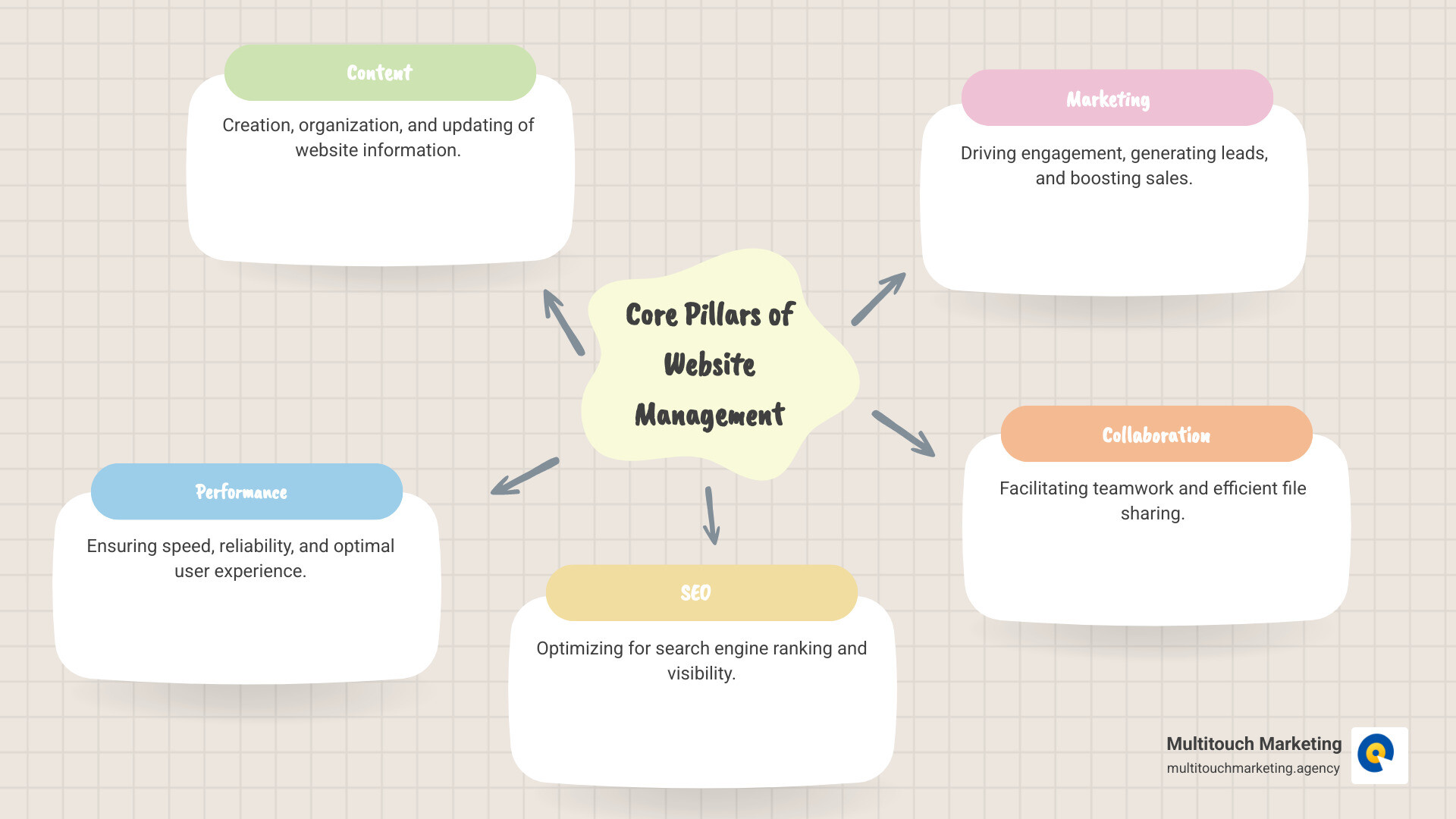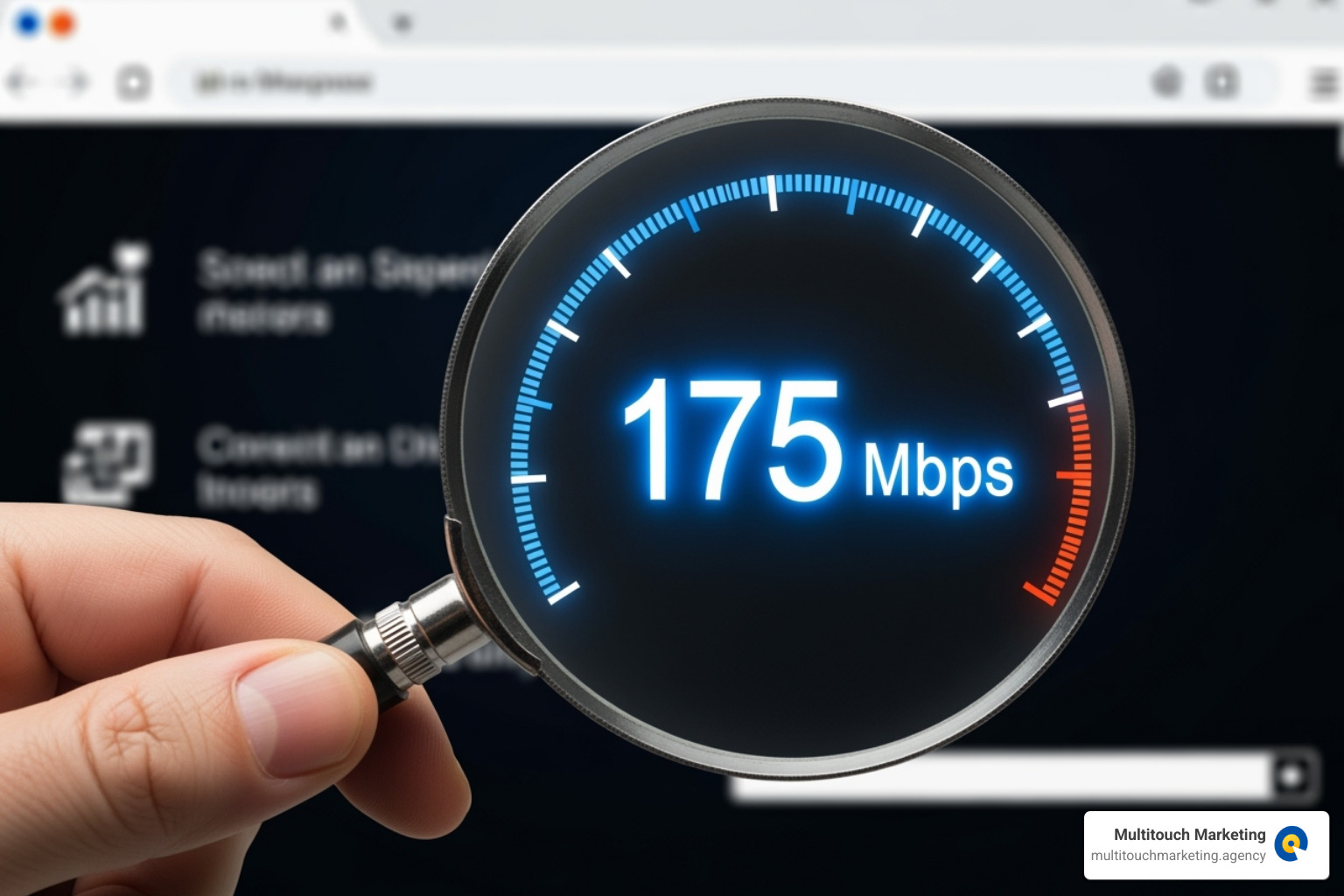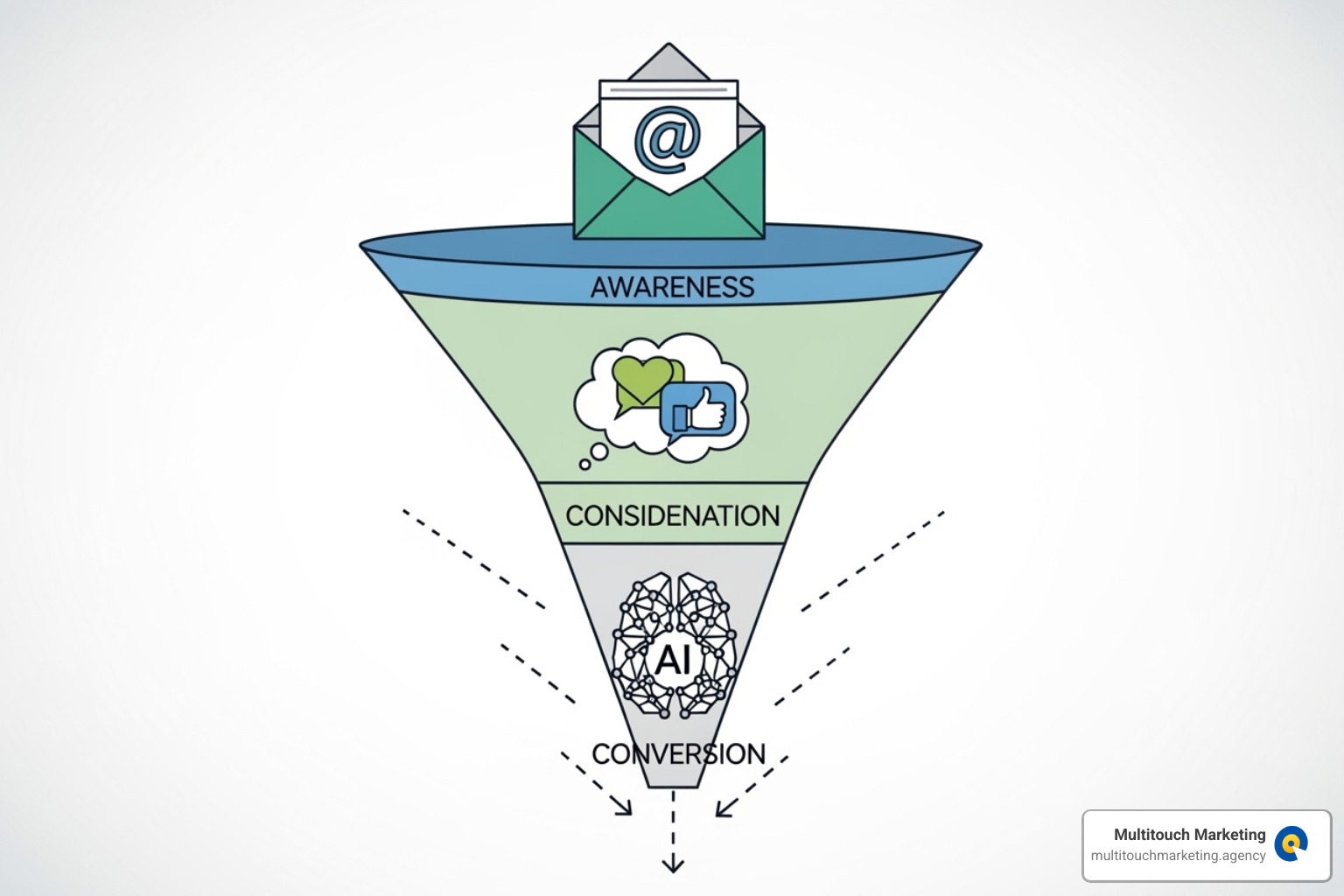Taming Your Digital Presence with Website Management Tools
Managing a website can be overwhelming, but website management tools can turn chaos into control.
For businesses aiming for success, the essential tools generally fall into these categories:
- User-Friendly Hosting Panel: Simplifies site and file management.
- Content Management System (CMS) and Website Builder: For creating and managing content.
- eCommerce Management Tools: Crucial for online stores.
- File Management Tools: For team collaboration and content planning.
- Professional Business Email: Boosts legitimacy and trust.
- Site Performance Tracking Tools: Improves speed and user experience.
- SEO Tools: Essential for search engine rankings.
- Social Media Tools: Engages customers and manages content.
- Email Marketing Tools: Builds customer loyalty and drives sales.
These tools simplify complex tasks, saving you time and money by reducing the need for developer input, so you can focus on growing your business.
I’m Milton Brown, a strategic digital marketer specializing in leveraging data-driven methods and AI innovations to deliver outstanding results. My expertise spans a wide range of website management tools, ensuring clients achieve measurable business outcomes.
Foundational Platforms: Your Website’s Command Center
Your website’s foundation consists of core systems that allow it to be built and run smoothly. We’re talking about your Content Management Systems (CMS), handy Website Builders, your Hosting Panels, and if you’re selling online, specialized eCommerce platforms. These foundational elements must be robust and user-friendly to set the stage for smooth sailing. For more tips on keeping your website in tip-top shape, don’t miss our insights on Website Maintenance.
Content Management Systems (CMS)
A Content Management System (CMS) is software that lets you create, manage, and publish digital content without needing to code. This simplifies content creation, improves team collaboration, and helps boost your SEO efforts.
WordPress is a dominant player, powering an incredible 43% of all websites. Its popularity comes from its flexibility and a huge ecosystem of over 10,000 free themes and more than 60,000 free plugins. This means it can adapt to a simple blog or a complex business hub. As an open-source platform, it also has a large community offering support. Other CMS options like Joomla and Drupal also offer strong website management tools for more custom or large-scale projects.
Website Builders
Website builders are “no-code” solutions, meaning you don’t touch a single line of code. They feature intuitive drag-and-drop editors and often come as all-in-one packages, bundling hosting, design tools, and basic marketing features.
The biggest perk of builders like Wix Studio or Hostinger Website Builder is their ease of use. They offer professionally designed templates, so you can get a site up and running quickly. For businesses that aren’t tech-savvy, these platforms are a lifesaver. They include built-in optimization tools, and ensuring your site looks great on any device is crucial. You can learn more about that with Responsive Web Design.
CMS vs. Website Builder: Which is Right for You?
Choosing between a CMS and a website builder is a key early decision. Both are excellent website management tools, but they serve different needs and skill levels.
| Feature | Content Management System (CMS) | Website Builder |
|---|---|---|
| Customization | High: Limitless design and functionality via code, plugins, themes. | Moderate: Limited by templates and built-in features. |
| Simplicity | Moderate to High: Can have a learning curve, especially for advanced features. | High: Designed for ease of use, drag-and-drop interface. |
| Technical Skill | Some coding knowledge beneficial for deep customization; comfortable with file management. | Minimal to none; focuses on visual editing. |
| Scalability | Very High: Can handle complex, large-scale projects and advanced integrations. | Moderate: Suitable for small to medium sites; may have limitations for enterprise needs. |
| Ownership | Full control over your data and hosting; self-hosted. | Less control; platform-dependent; hosted solution. |
A CMS like WordPress is best if you need a highly customized, scalable website with full control over your data and integrations. However, if your main goal is to get a professional-looking website online fast with minimal technical fuss, a website builder is a fantastic choice.
Hosting Control Panels
Your web host provides the online space for your site, and a hosting control panel is the user-friendly interface to manage it. A panel like cPanel or hPanel is a vital website management tool, acting as a central dashboard for your hosted environment. With a few clicks, you can:
- Install and publish websites, often with one-click CMS installers.
- Create and manage professional email accounts with your domain.
- Manage domains, subdomains, and DNS records.
- Upload, download, and organize website files.
- Perform server maintenance and monitor resources.
Hostinger’s hPanel is known for its intuitive design, while cPanel is an industry standard with a comprehensive suite of tools. These panels simplify site management, letting you focus on growing your business.
Key Categories of Website Management Tools
With your foundation set, specialized website management tools are needed for ongoing optimization and protection. These tools help refine performance, improve user experience, and—most importantly—ensure your site gets found by search engines.
Site Performance and Speed Tools
A slow website loses customers. Site performance and speed tools are non-negotiable for ensuring a fast-loading site and a good User Experience (UX). Slow speed impacts everything from sales to Google search rankings. These website management tools identify what’s slowing your site down and help track important metrics like Core Web Vitals, which are Google’s measures of real-world user experience. Tools like GTmetrix provide a detailed report card on your site’s speed with actionable fixes. PageSpeed Insights, Google’s own tool, shows how your site performs on mobile and desktop using real user data, guiding improvements that matter to both visitors and your search ranking.
Search Engine Optimization (SEO) Tools
A great website is useless if no one can find it. Search Engine Optimization (SEO) tools are essential for boosting visibility in search engines like Google, driving traffic, and converting visitors. For a deeper dive, check out our guide on SEO Search Engine Optimization.
Google Search Console is a free, indispensable tool from Google. It’s your direct line to understanding how Google sees your site, letting you monitor search performance, see which keywords people use to find you, and identify any technical issues.
For a more comprehensive approach, tools like Semrush are fantastic. This powerhouse helps with keyword tracking, backlink analysis, and on-page SEO, giving you insights into high-value keywords and competitor strategies.
If you’re using WordPress, the Yoast SEO plugin is a must-have. It acts as an SEO coach inside your editor, automating technical SEO tasks like creating sitemaps and guiding you through content optimization. It helps you write compelling titles and descriptions that grab attention in search results.
These powerful website management tools help you climb search engine rankings, ensuring your business is visible when ideal customers are searching for what you offer.
Marketing and Engagement Toolkits
After your site is built and optimized, marketing and engagement website management tools help you connect with your audience, generate leads, and build customer relationships. They are designed to amplify your message and turn casual visitors into loyal clients.
Email Marketing Platforms
Email marketing remains a champion for direct, personalized communication, which is powerful for building customer relationships and driving sales. The average open rate for a welcome email is a staggering 82%, offering a golden chance to make a great first impression. Tools like Mailchimp and Sendinblue simplify creating engaging newsletters and setting up automation workflows for timely, relevant communication. Features like audience segmentation and A/B testing allow for highly targeted messages and continuous campaign improvement, helping you find what truly resonates with your audience.
Social Media Management Platforms
In today’s connected world, social media is essential for brand awareness, customer engagement, and driving website traffic. Social media management platforms are vital website management tools for handling multiple accounts efficiently. They offer features like content scheduling for a consistent presence, performance analytics to track engagement, and brand monitoring to follow conversations about your brand and competitors. Tools like Hootsuite provide a central dashboard to schedule, monitor, and analyze posts, and may even include AI assistants to help create content. For more tips, check out other helpful social media scheduling tools.
The Rise of AI-Powered Marketing and Engagement Website Management Tools
Artificial Intelligence (AI) is revolutionizing digital marketing. The use of AI in business is growing rapidly, as you can learn more about in this Gartner report on the adoption of artificial intelligence. AI-powered features in your website management tools improve productivity, personalization, and sales. Key applications include:
- AI content creation: Assistants can instantly generate brand-approved copy, video scripts, and messages, freeing up your team for strategic work.
- AI-powered SEO: AI analyzes vast amounts of data to provide clear, actionable advice for improving your on-page SEO and content structure.
- Personalization and predictive analytics: AI can forecast customer behavior and deliver content customized to their interests based on past activity.
- Chatbots: AI-powered helpers offer 24/7 support, handling a large percentage of customer inquiries to boost productivity and improve user experience.
In short, AI automates repetitive tasks, offers deep insights for better decision-making, and helps create content that performs better. This isn’t just a trend; it’s fundamentally changing how we manage our online presence.
Productivity and Collaboration Essentials
Beyond the public-facing parts of your website, internal operations like teamwork and communication are vital. Productivity and collaboration essentials are integral website management tools that support the behind-the-scenes work. For more on keeping internal processes efficient, consider our expertise in Website Maintenance and Support.
File Management and Cloud Storage
Efficient file management is crucial for team collaboration and content planning. Cloud storage tools like Google Drive and Dropbox centralize your data, making teamwork seamless. They provide centralized access, allowing team members to get the files they need from anywhere. They also enable real-time collaboration, letting multiple people work on the same document simultaneously, which eliminates version control headaches. Your team can easily share content calendars and draft posts, keeping everyone aligned. Finally, these tools offer version control and recovery. Dropbox can recover files for up to 180 days, and Google Drive provides 15 GB of free storage, making them crucial for organizing and protecting your digital assets.
Professional Business Email
A professional business email is fundamental to your online credibility and customer trust. Using a generic address can harm your professionalism. Services like Google Workspace or Hostinger Business Email offer key advantages:
- Improved legitimacy and professionalism: An email like [email protected] signals you’re a serious business.
- Building customer trust: Customers are more likely to engage with a business that uses a professional email.
- Branding consistency: Your email address reinforces your brand with every message.
These services also offer advanced features and security. Google Workspace provides 30 GB of storage per user, robust security, and seamless integration with tools like Gmail, Docs, and Drive. A professional email is a key part of your website management tools arsenal for building and maintaining your brand’s reputation.
How to Choose the Right Tools for Your Business
Choosing the right website management tools can be overwhelming. The key is not to get every tool, but to select the ones that align with your specific business needs and goals. Picking the perfect toolkit is about aligning your choices with your specific needs and big-picture goals. Consider these key factors:
- Business Goals: Define your website’s primary mission: lead generation, sales, content sharing, or community building. Your goals will guide you to the right tools.
- Budget: Tools range from free to premium. Consider subscription fees, add-ons, and potential maintenance costs. A “free” tool might require more of your time, which is also a cost.
- Team Size and Structure: Consider who will use the tools. A solo operator might prefer an all-in-one solution, while a team needs tools with collaboration features and user permissions.
- Technical Skills: Be realistic about your team’s technical abilities. No-code solutions are great for non-coders, while a powerful Content Management System (CMS) offers more flexibility for those with development resources.
- Scalability: Choose tools that can grow with your business. This avoids costly migrations as your traffic or feature needs expand.
- Integration Capabilities: Ensure tools can integrate with your existing systems (like your CRM or email marketing platform) for smooth workflows and unified data.
Before deciding, ask yourself these key questions:
- What’s our business size right now, and how do we currently create content?
- What kind of collaboration features does our team really need?
- What are our specific SEO goals and marketing strategies?
- Have we really looked at the features, pricing, and how well different platforms can grow with us?
Careful consideration of these factors will help you choose a suite of website management tools that empowers your business for growth.
Frequently Asked Questions about Website Management Tools
How can website management tools help small businesses save time and money?
Website management tools save small businesses time and money by automating repetitive tasks like software updates, site backups, and social media scheduling. Their user-friendly features often reduce the need for expensive developer help. Many are “all-in-one” solutions, bundling features for content, marketing, and analytics into one package, which means fewer subscriptions. This improved efficiency leads to a better return on your marketing efforts, letting you focus on growing your business.
What is the difference between a Content Management System (CMS) and a website builder?
A Content Management System (CMS), like WordPress, is a powerful, flexible software you host yourself, offering limitless customization. A website builder, like Wix or Squarespace, is an all-in-one, user-friendly service that hosts the site for you, prioritizing ease of use over deep customization. It really boils down to how much control and customization you need versus how quickly and easily you want to launch.
What are the most critical website management tools to start with?
For most businesses, the critical starting trio of website management tools is a solid Content Management System (CMS) like WordPress, Google Analytics for performance tracking, and Google Search Console for SEO health. Together, these three tools form a robust foundation for managing your online presence effectively, helping you create content, understand your audience, and ensure Google can find your site.
Conclusion
We’ve journeyed through website management tools, from foundational platforms like your CMS, to tools for performance, SEO, marketing, and collaboration. It’s clear these tools are not just nice-to-haves; they are essential for any business aiming for digital success.
These tools transform the chaotic task of managing an online presence into a controlled process, saving you time and money. With the right toolkit, you can shift your focus from endless maintenance to what really matters: growing your business.
Finding the perfect set of tools is about strategically picking the ones that fit your unique needs, budget, and team’s skills. It’s about assembling a powerful squad of digital helpers that work together to foster both efficiency and growth.
At Multitouch Marketing, we live and breathe digital marketing, with a special passion for pay-per-click (PPC) advertising. We know that the most effective PPC campaigns – the ones that truly deliver results – are built on a rock-solid, well-managed website. Our expertise is all about guiding businesses like yours through this often-tricky digital landscape. We make sure your online presence isn’t just humming along, but is truly optimized to bring you measurable success.
Ready to take the reins of your website and truly lift your digital game? Let’s connect! You can find the right guidance by exploring Website Management Companies for your needs.