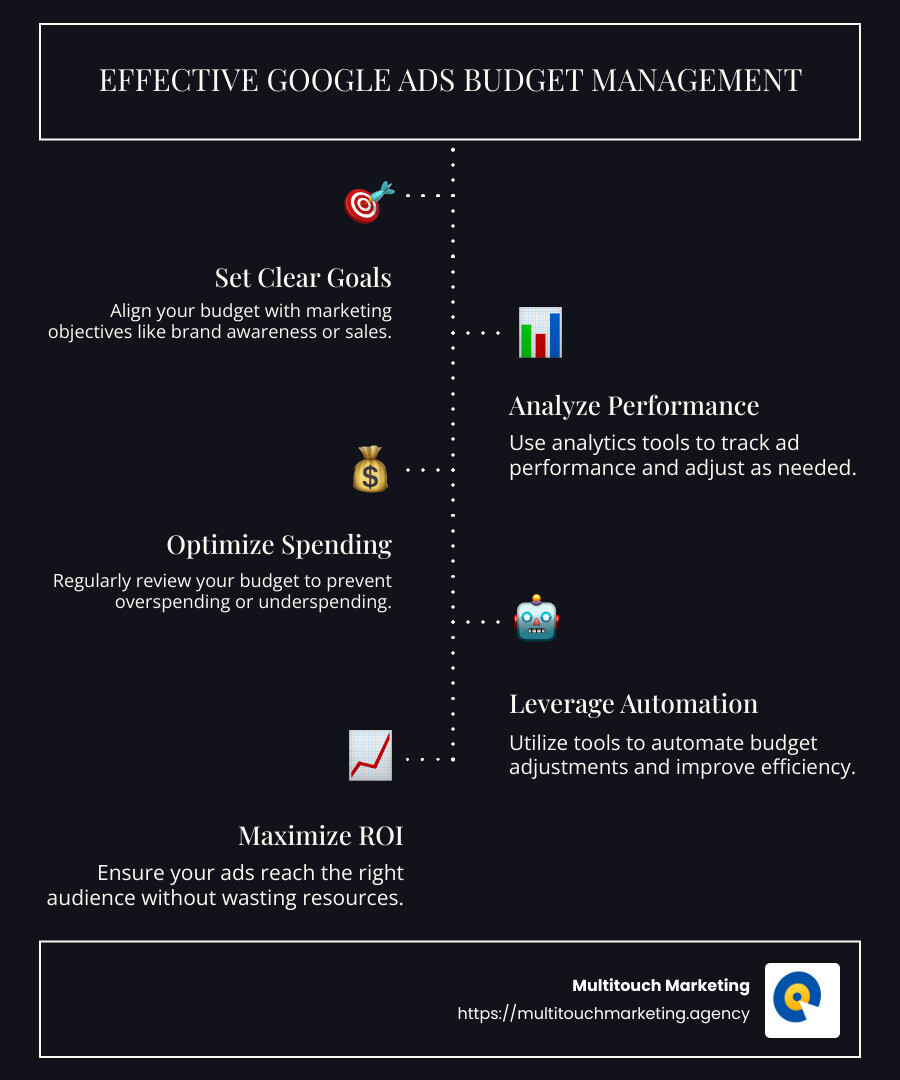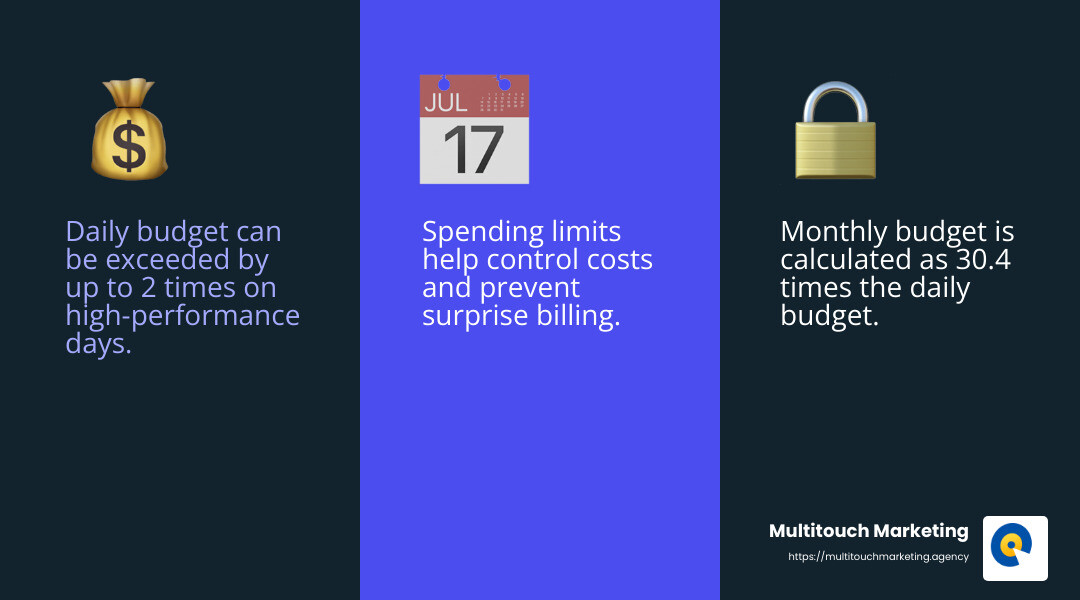Google Ads Budget Management: 5 Proven Tips for Success
Google Ads budget management is a crucial aspect of running successful PPC advertising campaigns. This process involves strategically allocating your ad spend to maximize return on investment (ROI) while maintaining control over costs. By managing your budget effectively, you ensure that your ads reach the right audience without wasting money on ineffective clicks. Here’s a quick overview to get you started:
- Set clear business goals: Align your budget with your marketing objectives, whether it’s brand awareness, lead generation, or sales.
- Monitor performance: Use tools like Google Analytics to track ad performance and make adjustments as needed.
- Avoid overspending and underspending: Regularly review and fine-tune your budget to align with campaign performance.
- Leverage automation: Tools and scripts can help automate budget adjustments, saving time and boosting efficiency.
Effective budget management can make a significant difference in the success of your advertising efforts.
My name is Milton Brown, a seasoned digital marketer with experience in Google Ads budget management. Over the years, I’ve worked with various sectors to optimize their PPC strategies. Now, let’s explore deeper into how you can maximize your ROI with Google Ads.
Understanding Google Ads Budget Management
When it comes to Google Ads budget management, understanding the core concepts of daily and monthly budgets, along with spending limits, is essential. Let’s break these down in simple terms.
Daily Budget
Your daily budget is the maximum amount you’re willing to spend on a campaign each day. Think of it as your campaign’s daily allowance. However, Google Ads might spend up to twice your daily budget on days when your ads are performing well. This is part of Google’s strategy to maximize your campaign’s reach and effectiveness. But don’t worry—Google ensures that your overall monthly spending stays within your set limits.
Monthly Budget
Your monthly budget is essentially a safeguard. Google calculates this by multiplying your average daily budget by 30.4 (the average number of days in a month). This ensures that even if your daily budget fluctuates, you won’t exceed your desired monthly spend. It’s a way of pacing your ad spend over the month, accommodating days of high and low activity.
Spending Limits
Google has two key spending limits to keep your ad spend in check:
- Daily Spending Limit: This is capped at twice your daily budget. It allows for flexibility on high-traffic days.
- Monthly Spending Limit: Calculated as 30.4 times your daily budget, it ensures you won’t overspend in a given month.
Setting these limits helps you maintain control over your budget, preventing any surprises on your billing statement. It’s crucial to regularly review and adjust these limits based on your campaign performance and business goals.
In summary, understanding and managing these components—daily budget, monthly budget, and spending limits—are key to effective Google Ads budget management. They allow you to strategically allocate your ad spend, ensuring you reach your audience efficiently while keeping costs under control.
Next, we’ll dive into how to set your Google Ads budget effectively by aligning it with your business goals and target audience.
Setting Your Google Ads Budget
When setting your Google Ads budget, it’s crucial to align it with your business goals and target audience. Let’s break down how to do this effectively.
Business Goals
Start by defining what you want to achieve with your Google Ads campaigns. Are you looking to increase brand awareness, generate leads, or drive sales? Your budget should reflect these objectives.
Example: If your primary goal is to drive sales, you might allocate more budget to campaigns with a proven track record of conversions. This ensures your spending is directly supporting your main business goals.
Target Audience
Next, consider who you want to reach with your ads. Your target audience’s characteristics—such as demographics, location, and interests—will influence your budget.
Fact: The more competitive the market for your audience, the higher your budget needs to be. This is because you’ll be competing with other advertisers for the same audience, which can drive up costs.
Budget Type
You have a couple of options for setting your budget:
- Daily Budget: This is how much you’re willing to spend each day. It’s great for controlling daily ad spend but requires regular monitoring to ensure it’s aligned with performance.
- Monthly Budget: This provides a broader view, helping you manage spending over time. It’s calculated as 30.4 times your average daily budget, offering a safeguard against overspending.
Tip: Use historical data to inform your budget decisions. Look at past campaigns to identify what worked well and allocate more funds to those strategies.
By aligning your budget with your business goals, understanding your target audience, and choosing the right budget type, you can set a solid foundation for effective Google Ads budget management.
Next, we’ll explore strategies for optimizing your Google Ads budget to maximize your return on investment.
Strategies for Effective Google Ads Budget Management
To make the most of your Google Ads budget, you need to be strategic. Here are some key strategies to help you optimize your ad spend.
Historical Data
Why It Matters: Historical data is like a crystal ball for your ad campaigns. By looking at past performance, you can predict future spending needs and outcomes. This helps you set realistic budgets.
How to Use It: Gather data on your past ad spend, clicks, and conversions. Look for patterns—like increased spending during certain seasons or days. Use this information to adjust your future budgets.
Tool Tip: Consider using forecasting tools or scripts to automate this process and make it easier to predict future ad spend.
Budget Allocation
The Goal: Efficient budget allocation ensures you’re spending wisely and getting the best results.
How to Do It: Allocate more budget to high-performing campaigns and keywords. This means focusing your spending on what works best for your business.
Fact: Businesses often see better results by investing more in campaigns that have proven successful in the past. This can lead to higher returns on investment (ROI).
Lost Impression Share
What It Is: Lost impression share is the percentage of times your ads could have shown but didn’t due to budget or ranking issues.
Why It’s Important: A high lost impression share means missed opportunities. You could be losing out on potential customers.
Fix It: Identify campaigns with high lost impression shares and adjust their budgets or bids. Consider using negative keywords to filter out irrelevant search terms that waste your budget.
Automation
The Power of Automation: Automation can save time and optimize budget management. Google Ads offers various tools to automate bidding, budget adjustments, and more.
Example: If your business sees higher demand on weekends, use automation to increase budgets during those times. This ensures you capture more potential customers when they’re most active.
Script Tip: Implement scripts to automatically pause campaigns or adjust budgets based on performance metrics. This keeps your spending in check without constant manual oversight.
By leveraging historical data, smart budget allocation, addressing lost impression share, and using automation, you can improve your Google Ads budget management and maximize your ROI.
Next, we’ll tackle common challenges in Google Ads budgeting and how to overcome them effectively.
Common Challenges and Solutions in Google Ads Budgeting
When managing a Google Ads budget, advertisers often face three main challenges: overspending, underspending, and fluctuating ad spend. Let’s explore each and explore solutions.
Overspending
The Problem: Overspending happens when your ad campaigns exceed the budget you’ve set. This can lead to unexpected costs and reduced ROI.
Causes:
- Broad match keywords attracting irrelevant clicks.
- Bidding on too many or irrelevant search terms.
- Not using ad extensions effectively.
Solutions:
- Monitor Keywords: Regularly review your search terms report. Identify and add irrelevant keywords as negative keywords to prevent wasteful spending.
- Use Ad Extensions: Implement all relevant ad extensions to provide more information and attract the right audience.
- Optimize Post-Click Experience: Ensure that landing pages match the expectations set by your ads. This improves conversion rates and reduces wasted clicks.
Underspending
The Problem: Underspending means not utilizing your full budget, potentially missing out on valuable traffic and conversions.
Causes:
- Overly conservative budget settings.
- Lack of awareness about high-performing opportunities.
Solutions:
- Adjust Budgets Proactively: Use tools to project future spend and adjust budgets to ensure you’re using your full allocation efficiently.
- Identify High-Performing Campaigns: Allocate more budget to campaigns or keywords with proven success. This can boost conversions and improve ROI.
Fluctuating Ad Spend
The Problem: Ad spend can vary widely from day to day, making it hard to predict monthly costs.
Causes:
- Daily budget settings allow for fluctuations.
- Variable search traffic and competition levels.
Solutions:
- Set Realistic Daily Budgets: Understand that Google may spend up to twice your daily budget on high-traffic days, but it won’t exceed 30.4 times your daily budget in a month.
- Use Shared Budgets: Consider shared budgets for multiple campaigns. This provides more control and balances daily spending across campaigns.
- Leverage Automation: Use Google Ads automation to adjust bids and budgets based on traffic patterns. This helps stabilize your ad spend over time.
By addressing these common challenges, you can maintain better control over your Google Ads budget and improve the efficiency of your campaigns. Next, we’ll answer some frequently asked questions about Google Ads budget management to further clarify this complex topic.
Frequently Asked Questions about Google Ads Budget Management
How to manage budget in Google Ads?
Managing your Google Ads budget effectively involves setting clear campaign budgets and daily limits. Start by determining your campaign goals. Are you looking to increase brand awareness, generate leads, or drive sales? Align your budget with these goals.
- Campaign Budget: This is the total amount you allocate for a specific campaign. It’s crucial to monitor and adjust this based on performance.
- Daily Limit: Google allows you to set a daily spending limit, which can help manage cash flow and prevent overspending. Google might spend up to twice your daily limit on busy days but will balance it over the month.
To make budget changes, steer to your campaign settings, adjust the budget, and save changes. Regular monitoring and adjustments ensure that you are maximizing your return on investment (ROI).
Is $500 enough for Google Ads?
Whether $500 is enough depends on your goals, industry, and competition level. For some businesses, especially those in less competitive markets, $500 might be sufficient to test campaigns and gather initial data. However, industries with high competition might require a larger budget to see significant results.
- Advertising Results: With a smaller budget, focus on highly targeted keywords and audiences to maximize effectiveness.
- Future Potential: Use initial campaigns to gather data and refine your strategy. As you identify what works, you can increase your budget to scale successful efforts.
What is a reasonable budget for Google Ads?
A “reasonable” budget varies based on industry trends, customer lifecycle, and business goals. According to a survey by Databox, the monthly median spend across industries is $2,266.7. However, businesses should consider:
- Industry Trends: Research how much competitors are spending and what ROI they achieve. This helps set realistic expectations.
- Customer Lifecycle: Understand your customer’s journey. If your product requires a longer decision-making process, you might need a larger budget to maintain visibility throughout the cycle.
By aligning your budget with these factors, you can ensure that your Google Ads campaigns are both effective and efficient.
Need Help?
Navigating Google Ads budget management can be complex, but with the right approach, it becomes a powerful tool for business growth. At Multitouch Marketing, we specialize in guiding businesses through the intricacies of pay-per-click (PPC) advertising. Our expertise helps you maximize your return on investment by aligning your ads with your business goals.
Expert Guidance: Our team understands the dynamic nature of PPC marketing. We use industry insights and historical data to help you set realistic budgets, optimize spend, and achieve your advertising objectives. With our support, you can focus on what you do best—running your business—while we handle the complexities of your ad campaigns.
PPC Campaigns: Whether you’re a small business owner in Raleigh, NC, or managing a larger enterprise, we tailor our strategies to fit your needs. We emphasize creating specific campaigns that align with your business goals and target audience. This approach not only improves ad performance but also ensures efficient budget allocation.
By working with us, you gain access to proven strategies that make the most of every dollar spent on Google Ads. Our goal is to help you grow your business by connecting you with the right customers at the right time.
For more information on how we can assist with your PPC advertising needs, visit our services page. Let’s maximize your ROI together!