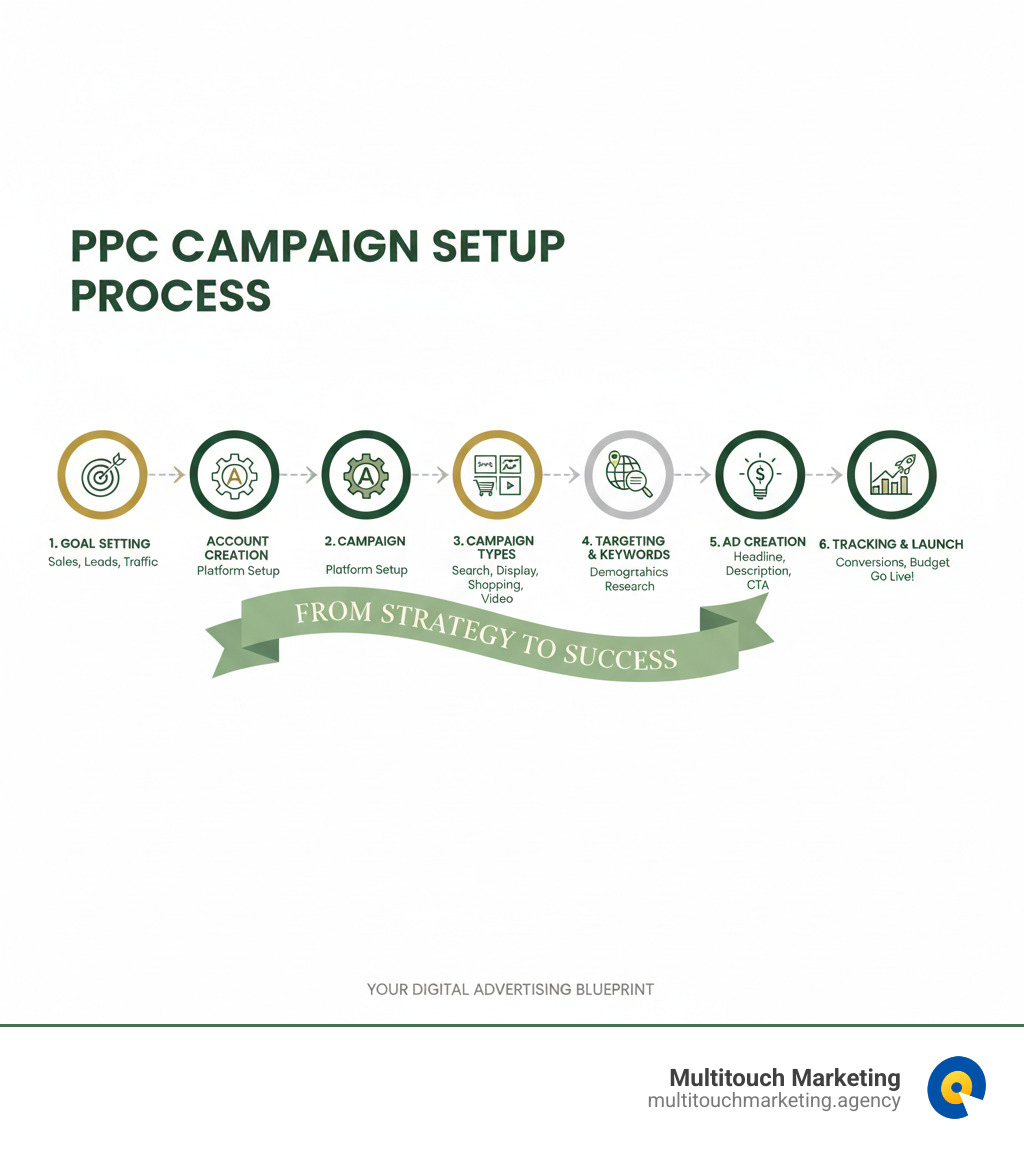Why Getting Your PPC Campaign Setup Right Matters
PPC campaign setup is the foundation that determines whether your advertising dollars generate profitable returns or disappear. While around 65% of small to midsize businesses use PPC, less than 25% of search ads actually produce conversions.
Quick PPC Campaign Setup Checklist:
- Define clear advertising goals (sales, leads, traffic, or brand awareness)
- Set up your Google Ads account and choose Expert Mode
- Select the right campaign type (Search, Display, Shopping, or Video)
- Configure targeting options (location, demographics, devices)
- Conduct keyword research and organize into themed ad groups
- Write compelling ad copy with clear headlines and calls-to-action
- Set up conversion tracking to measure results
- Launch with a realistic budget ($500-$2,000/month minimum for testing)
A proper setup can deliver an average return of $2 for every $1 spent, while a rushed approach often leads to wasted budget. The challenge is building a systematic approach that connects the right message with the right audience at the right time. This requires understanding ad auction mechanisms, keyword match types, Quality Score, and conversion tracking.
I’m Milton Brown, and since 2008, I’ve managed PPC campaign setup for accounts ranging from $20,000 to $5 million across e-commerce, healthcare, and education. My experience shows that proper PPC campaign setup is 80% strategy and 20% execution. Get the foundation wrong, and even perfect ads won’t save your budget.
The Foundational Blueprint: Pre-Campaign Strategy
Proper planning is essential for pay-per-click advertising. Unlike waiting months for SEO results, PPC can start driving traffic the moment your ads go live. That immediate impact is why a solid foundation is so critical. Rushing into PPC without a plan often leads to a budget that evaporates without meaningful returns.
Defining Your “Why”: Setting Clear Advertising Goals
Every successful PPC campaign setup starts by defining what you want to accomplish. Your goals determine everything from campaign type to how you measure success.
- Sales: The primary focus for e-commerce, aiming for immediate purchases.
- Leads: Ideal for service businesses, capturing contact information from potential clients.
- Website traffic: Useful for building remarketing lists and familiarizing people with your content.
- Brand awareness: Can boost recognition by up to 80%, which is great for new products or competitive markets.
- App promotion: A specialized goal focused on driving downloads and engagement for mobile apps.
The key is to pick one primary goal per campaign to maintain focus.
PPC vs. SEO: Choosing Your Path
Should you focus on PPC or SEO? The answer is often both.
PPC offers immediate results and control. You decide who sees your ads, when, and with what message. Organic traffic from SEO, on the other hand, is a long-term strategy that builds a foundation of traffic without ongoing ad spend.
The best approach is to use both strategies together. PPC campaigns can reveal which keywords convert, providing a roadmap for your SEO content. A strong organic presence can also improve your PPC Quality Scores, lowering your costs. Think of PPC as your testing ground and SEO as your long-term investment.
Budgeting for Success: How Much Do PPC Campaigns Cost?
Most small and mid-sized businesses spend between $15,000 to $20,000 per month on PPC, with an average cost-per-click of $2.59. For Google Ads, the typical monthly spend is $9,000-$10,000. However, budgets scale with business size; a local business might start with $500 per month.
Cost-per-click (CPC) varies by industry, with competitive fields like legal services costing over $50 per click, while some retail keywords are under $1.
For beginners, we recommend starting with manual bidding to maintain control while you learn. Our Keyword Bid Strategies PPC Campaign guide covers advanced options for when you’re ready.
Be aware that Google may spend up to twice your daily budget on high-performing days, though it won’t exceed your monthly limit. Setting a realistic budget is about having enough data to make informed decisions. Our PPC Campaign Budgeting for Small Businesses resource can help with calculations. Remember to factor in time for management and optimization.
The Ultimate PPC Campaign Setup Walkthrough
With our strategy in place, it’s time for the actual PPC campaign setup. We’ll focus on Google Ads, which reaches about 90% of internet users, and also touch on Meta Ads.
Modern ad platforms are accessible, but they also make it easy to waste money without understanding the ad auction. It’s not just about the highest bid; it’s about creating relevant, high-quality ads.
Essential Steps for Your Initial Google Ads PPC Campaign Setup
Setting up your first Google Ads campaign involves a few critical steps.
First, if you don’t have one, create a Google Account. Then, sign in at ads.google.com. Google often offers new advertisers $500 in ad credits after spending their first $500.
When prompted, always choose Expert Mode over Smart Mode. Smart Mode limits your options, while Expert Mode gives you the control needed for a proper PPC campaign setup.
Next, choose your campaign goal. While Google offers presets like Sales or Leads, selecting “create a campaign without a goal’s guidance” provides complete control over all settings.
Use clear naming conventions (e.g., “Search – Product – US – Exact”) to stay organized. During setup, you’ll confirm your business information, which cannot be changed later. For a complete walkthrough, see our Set Up Google Ad Campaign guide.
Choosing Your Battlefield: Google Ads Campaign Types
Each campaign type serves a different purpose and reaches people in different mindsets.
- Search campaigns: Show text ads to users actively searching on Google. Ideal for capturing high-intent prospects.
- Display campaigns: Show visual ads across millions of websites in Google’s Display Network, perfect for brand awareness.
- Video campaigns: Run ads on YouTube and other video platforms to tell a story and show your product in action.
- Shopping campaigns: Showcase products with images and prices directly in search results, essential for e-commerce.
- Performance Max campaigns: An automated campaign type that uses machine learning to run ads across all of Google’s channels. It can be effective but offers less direct control.
Precision Targeting: Reaching Your Ideal Customer
PPC’s strength lies in its specific targeting capabilities.
- Location targeting: Target by country, city, or a radius around your business. You can even adjust bids based on zip code income levels.
- Language targeting: Ensure your ads reach people who speak a specific language.
- Audience segmentation: Target users based on their interests, online behavior, or previous interactions with your site (remarketing).
- Demographic targeting: Specify age, gender, parental status, and household income.
- Device targeting: Adjust bids or show different ads based on whether a user is on a desktop, tablet, or mobile phone.
Start with broader targeting to gather data, then refine your focus based on performance.
Building Your Ads: Keywords, Ad Groups, and Compelling Copy
This is where we transform strategy into the ads people see and click. We’re building the core components of your PPC campaign setup.
Configuring Keywords and Ad Groups for a Granular PPC Campaign Setup
Keywords connect your business to what customers are searching for.
Keyword research starts with understanding your customer’s language. Google’s Keyword Planner is the best starting point, providing search volumes directly from Google.
Match types tell Google how closely a search must match your keyword. Exact match is precise, phrase match offers flexibility, and broad match casts the widest net but requires careful monitoring. Our PPC Keyword Match Types guide explains when to use each.
Negative keywords are crucial for preventing your ads from showing on irrelevant searches, saving you from wasted clicks. For example, a premium watch seller should add “free” as a negative keyword. Our PPC Negative Keyword Strategy shows how to build this protective layer.
Ad groups organize your keywords. Each ad group should contain a small, tightly-themed set of keywords. This allows you to write highly relevant ads. Some advertisers use Single Keyword Ad Groups (SKAGs) for maximum precision with high-value keywords.
Crafting Ads That Convert
Your ad copy is your chance to grab attention and convince someone to click.
- Headlines: You get three 30-character headlines. A good formula is: Headline 1 matches the keyword, Headline 2 highlights your Unique Selling Proposition (USP), and Headline 3 includes a call-to-action.
- Descriptions: You get two 90-character descriptions to expand on your promise, build trust, and mention benefits.
- USP: What makes you different? Weave your unique benefits (e.g., 24/7 support, 30-day guarantee) into your copy.
- Call-to-Action (CTA): Tell people exactly what to do next. “Get Free Quote” is stronger than “Learn More.”
Responsive Search Ads are Google’s standard format. You provide multiple headlines and descriptions, and Google’s AI tests combinations to find the best-performing ad for each search.
Maximizing Your Ad Real Estate with Extensions
Ad extensions (now called “Assets”) make your ads larger and more informative at no extra cost.
- Sitelink extensions: Add links to specific pages on your site, like “About Us” or “Services.”
- Callout extensions: Highlight key features like “Free Shipping” or “24/7 Support.”
- Call extensions: Display your phone number, which is invaluable for service businesses.
- Location extensions: Show your address and a map link, essential for local businesses.
- Price extensions: Showcase specific products or services with their prices to pre-qualify clicks.
Also, use ad scheduling to control when your ads show, improving efficiency by avoiding clicks during off-hours.
Launch, Measure, and Optimize for Success
Launching a campaign is the beginning, not the end. The real work happens in the weeks after launch as we monitor, analyze, and continuously optimize. This iterative process is what separates a successful PPC campaign setup from an expensive lesson.
Why Conversion Tracking is Non-Negotiable
If you don’t know what’s working, you can’t improve. Conversion tracking is the GPS for your campaigns.
Setting up tracking tags (or pixels) on your website is the first step. These code snippets track valuable actions like purchases, form submissions, or phone calls. This tells you which ads are driving real business results.
Measuring valuable actions is more important than just counting clicks. This data is the foundation for all optimization decisions, turning guesswork into knowledge.
Linking Google Analytics with your Google Ads account provides deeper insights into user behavior post-click, such as time on site and page navigation. Our guide on Why PPC Advertising Is Beneficial in Business explains why this is so crucial.
Key Metrics to Monitor for Campaign Health
Once campaigns are running, monitor these vital signs to gauge performance.
- Click-Through Rate (CTR): The percentage of people who saw your ad and clicked it. A high CTR indicates relevance.
- Conversion Rate: The percentage of clicks that result in a valuable action (e.g., a sale or lead).
- Cost-Per-Acquisition (CPA): The average cost to get one conversion. This must be profitable for your business model.
- Return On Ad Spend (ROAS): The revenue generated for every dollar spent on ads. This is your direct ROI.
- Impressions and clicks: Foundational data showing your ad’s visibility and initial appeal.
Regularly monitoring these metrics is a core part of our PPC Campaign Optimization process.
Common PPC Mistakes to Avoid
Avoiding these common pitfalls can save money and frustration.
- Vague targeting: Showing ads to people with no interest in your offer. Be precise with location, demographic, and audience targeting.
- Neglecting negative keywords: This is the fastest way to burn your budget on irrelevant searches. Our PPC Negative Keyword Strategy explains how to avoid this.
- Poor ad copy: Your copy must be clear, benefit-driven, and have a strong call-to-action to capture attention quickly.
- Irrelevant landing pages: The landing page must continue the conversation started by the ad. A mismatch leads to high bounce rates.
- Set-it-and-forget-it mentality: PPC campaigns require ongoing attention and optimization to adapt to the changing digital landscape.
Expanding Your Reach: PPC on Other Platforms
While Google Ads is a great starting point for PPC campaign setup, other platforms offer significant opportunities. The key is to understand where your customers spend their time and meet them there.
A Primer on Amazon PPC for Sellers
If you sell products on Amazon, using its PPC platform is essential. Three out of four Amazon sellers use it because it connects them with users already in a buying mindset.
- Sponsored Products: These ads appear in search results and on product pages, looking like organic listings. They are used by 77% of Amazon advertisers.
- Sponsored Brands: These headline banner ads appear at the top of search results, showcasing your brand and multiple products. Video formats can increase click-through rates by 40%.
- Sponsored Display: These ads can follow shoppers on and off Amazon, serving as a powerful remarketing tool.
Success on Amazon is measured by ACoS (Advertising Cost of Sale), which is your ad spend divided by attributed sales. A good strategy is to start with automatic targeting campaigns to find winning search terms, then move them to manual campaigns for greater control.
Tapping into Social: An Overview of Meta Ads
Meta Ads (Facebook and Instagram) are powerful for creating demand among users during their social browsing time.
Meta’s audience targeting capabilities are incredibly detailed, allowing you to target users based on demographics, interests, behaviors, and custom audiences from your own data.
The platform offers creative ad formats, including single images, videos, and carousels, rewarding engaging content that feels native to the user’s feed.
You set campaign objectives like brand awareness, lead generation, or conversions, and Meta’s algorithm optimizes delivery to find people likely to perform that action.
The Facebook Pixel is a crucial piece of code for your website that enables conversion tracking and powerful remarketing. Our Facebook Pixel Implementation Guide can help you set it up.
Don’t overlook other platforms like TikTok Ads, which are effective for reaching younger demographics. Over 71% of its users are 18-34, making it a goldmine for businesses targeting that age group.
Frequently Asked Questions about PPC Campaign Setup
Here are answers to the most common questions business owners have about their first PPC campaign setup.
What is the difference between a campaign and an ad group?
Think of your account structure like a filing cabinet.
A campaign is the top-level drawer where you set the overall budget, location targeting, and bidding strategy for a broad goal (e.g., “Spring Sale Campaign”).
Ad groups are the folders inside that drawer. Each ad group contains a small set of closely related keywords and the specific ads that correspond to them (e.g., “Garden Tools” ad group vs. “Patio Furniture” ad group). This structure ensures your ads are highly relevant to the user’s search.
How long does it take for a PPC campaign to start working?
PPC campaigns can drive traffic to your site within hours of launch. However, “working” and “working well” are different.
It typically takes 2-4 weeks to collect enough data for meaningful analysis and optimization. This initial period is for learning which keywords, ads, and targeting options deliver the best results. Don’t expect perfection in the first week; that’s normal.
Should I use automated or manual bidding when I first start?
For beginners, I strongly recommend starting with manual CPC (Cost Per Click) bidding.
While Google promotes its automated “Smart” bidding strategies, manual bidding gives you complete control over your click costs. This is crucial when you’re starting out, as it forces you to learn the relationship between what you spend and the value you receive.
Once you have several weeks of solid conversion data, you can explore automated strategies like Target CPA or Maximize Conversions, which use that historical data to optimize bids for you.
Conclusion: Your Launchpad to PPC Success
Think of PPC campaign setup like learning to drive. At first, everything feels overwhelming – the mirrors, the pedals, checking blind spots – but once you master the basics, it becomes second nature. The same applies to paid advertising.
Strategy always comes first. Before you touch a single button in Google Ads, know exactly what you want to achieve and how much you’re willing to invest to get there. Whether that’s generating leads for your coaching business or driving sales for your online store, clarity here makes everything else easier.
Your foundational setup determines everything that follows. Take time with your account structure, dive deep into keyword research, understand match types, and don’t forget those negative keywords. These aren’t just technical details – they’re the difference between profitable campaigns and expensive lessons.
Compelling messaging connects with real people. Behind every click is a human being with problems they need solved. Your ads and landing pages should speak directly to their needs, not just showcase your features.
What gets measured gets improved. Conversion tracking isn’t optional if you want to succeed. Those KPIs we discussed? They’re your compass in the often confusing world of digital advertising.
Continuous optimization is where the magic happens. Your initial PPC campaign setup is just the beginning. The real success comes from testing, learning, and refining week after week. It’s like tending a garden – consistent care yields the best results.
Here’s the truth: PPC can feel overwhelming, especially when you’re juggling everything else in your business. The platforms change constantly, new features roll out regularly, and what worked last month might not work today.
If you’re feeling stuck or simply want to accelerate your results, you don’t have to figure this out alone. At Multitouch Marketing Agency, we live and breathe this stuff. We specialize in digital marketing with a laser focus on pay-per-click advertising. Our job is making your advertising dollars work smarter, not just harder.
Ready to take your paid advertising to the next level? Get expert help with your PPC Management in Raleigh today. We’re here to help businesses in Raleigh NC, Durham NC, Chapel Hill NC, and beyond build campaigns that actually convert.
Your PPC campaign setup journey starts with a single click. Make it count.